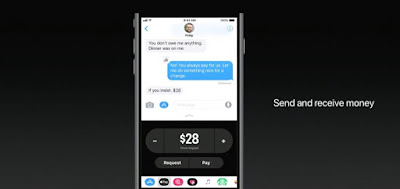“Your information could not be verified,†reads a warning message found in iOS 11 beta 7. “You can still use your Apple Pay Cash balance in stores and apps. Sending and receiving payments in Messages will not be available until verification can be completed.â€
The money you receive through iMessage winds up as a PayPal-style holding fund in the form of a virtual Apple Pay Cash card in the stock Wallet app. You can use it to buy stuff on iTunes and App Stores, make payments with Apple Pay or withdraw the money to your bank account.
The PIN should let you use the virtual card with contactless payment terminals that require additional authentication beyond NFC and Touch ID. Apple Pay Cash is available through iCloud across Apple Watch, iPhone, iPad and Mac devices that have been authorized for Apple Pay.
According to Apple’s Craig Federighi during the WWDC 2017 keynote talk:
When you send the money, you authenticate securely with Touch ID. And if you receive money through iMessage, it goes to your Apple Pay cash card.
From there, you can send it on to friends and family—if you are charitable—and you can make Apple Pay purchases at retail or on the web.
And, of course, you can pull it out and transfer it to your bank account. Plus, it’s available across all these iOS devices and Apple Watch, too.
Person-to-person payments and Apple Pay Cash are scheduled to launch after iOS 11 releases for public consumption and will be available only in the United States on iPhone SE, iPhone 6 or later, iPad Pro, fifth-generation iPad or later, iPad Air 2, iPad mini 3 or later and Apple Watch.