iOS 11.2.1 IPSW firmware files are now available for download. Apple has released iOS 11.2.1 to the general public that includes bug fixes for issues such as autofocus bug in iPhone X and iPhone 8, and an issue that could disable remote access to shared users of the Home app.
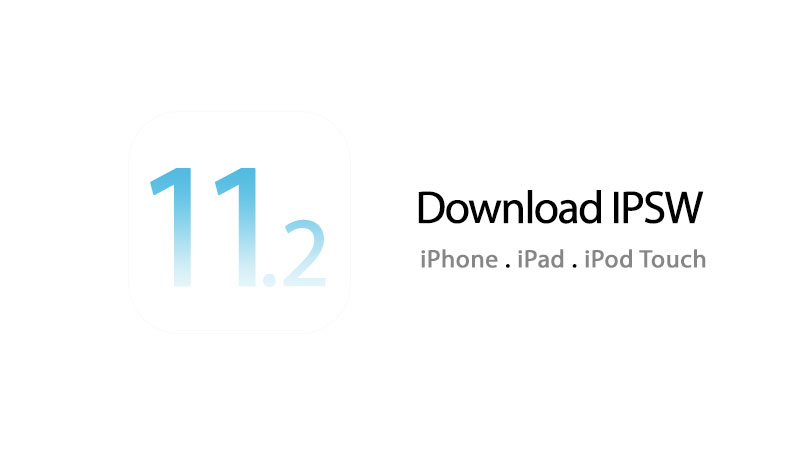
Apple has just released iOS 11.2.1 which includes bug fixes for an issue that could disable remote access to shared users of the Home app, and autofocus bug on iPhone X and iPhone 8. The iPhone 8 Plus and iPhone X users started to experience autofocus issue after updating to iOS 11.2. The affected users were not able to properly focus on an object because it continuously shifted between the two lenses. Killing the camera app and relaunching it and even a device reboot did not any good to fix the issue. The only option for affected users was to downgrade back to iOS 11.1.2.
With the release of iOS 11.2.1, the affected users won’t need to downgrade anymore. If you’re one such affected user, all you need to do it to update to iOS 11.2.1 software update. You can install iOS 11.2.1 update using OTA update feature of iOS. You can do that by going to Settings > General > Software Update. If you want to start fresh with iOS 11.2.1 then you can find the direct links to download iOS 11.2.1 IPSW firmware files for all the compatible iPhone, iPad, and iPod Touch devices from below and update it manually using iTunes.
Download iOS 11.2.1 IPSW Firmware
IF you are looking for the direct links to download iOS 11.2.1 IPSW files for your iPhone, iPad, or the iPod Touch, you have come to the right place. We have dedicated pages to download iOS firmware files for all the iPhone, iPad, and iPod Touch models that the company has released to date.
Below, you can find the direct download links for iOS 11.2.1 IPSW files. Just make sure to download the correct file that is meant for your device.
Download iOS 11.2.1 IPSW for iPhone
- iOS 11.2.1 for iPhone 5s GSM):Â iPhone_4.0_64bit_11.2.1_15C153_Restore.ipsw
- iOS 11.2.1 for iPhone 6 Plus:Â iPhone_5.5_11.2.1_15C153_Restore.ipsw
- iOS 11.2.1 for iPhone 6:Â iPhone_4.7_11.2.1_15C153_Restore.ipsw
- iOS 11.2.1 for iPhone 6s:Â iPhone_4.7_11.2.1_15C153_Restore.ipsw
- iOS 11.2.1 for iPhone 6s Plus:Â iPhone_5.5_11.2.1_15C153_Restore.ipsw
- iOS 11.2.1for iPhone SE:Â iPhone_4.0_64bit_11.2.1_15C153_Restore.ipsw
- iOS 11.2.1for iPhone 7:Â iPhone_4.7_P3_11.0_11.2.1_15C153_Restore.ipsw
- iOS 11.2.1for iPhone 7 Plus:Â iPhone_5.5_P3_11.0_11.2.1_15C153_Restore.ipsw
- iOS 11.2.1for iPhone 8:Â iPhone_4.7_P3_11.0_11.2.1_15C153_Restore.ipsw
- iOS 11.2.1for iPhone 8 Plus:Â iPhone_5.5_P3_11.0_11.2.1_15C153_Restore.ipsw
- iOS 11.2.1for iPhone X:Â iPhone10,6_11.2.1_15C153_Restore.ipsw
Download iOS 11.2.1 IPSW for iPad
- iOS 11.2.1 for iPad 5:Â iPad_64bit_TouchID_ASTC_11.2.1_15C153_Restore.ipsw
- iOS 11.2.1 for iPad Air:Â iPad_64bit_11.2.1_15C153_Restore.ipsw
- iOS 11.2.1 for iPad Air 2:Â iPad_64bit_TouchID_11.2.1_15C153_Restore.ipsw
- iOS 11.2.1 for iPad Mini 2:Â iPad_64bit_11.2.1_15C153_Restore.ipsw
- iOS 11.2.1 for iPad Mini 3:Â iPad_64bit_TouchID_11.2.1_15C153_Restore.ipsw
- iOS 11.2.1 for iPad Mini 4:Â iPad_64bit_TouchID_11.2.1_15C153_Restore.ipsw
- iOS 11.2.1 for iPad Pro 12.9:Â iPadPro_12.9_11.2.1_15C153_Restore.ipsw
- iOS 11.2.1 for iPad Pro 9.7:Â iPadPro_9.7_11.2.1_15C153_Restore.ipsw
- iOS 11.2.1 for iPad Pro 12.9 2nd Gen):Â iPad_Pro_HFR_11.2.1_15C153_Restore.ipsw
- iOS 11.2.1 for iPad Pro 10.5:Â iPad_Pro_HFR_11.2.1_15C153_Restore.ipsw
Download iOS 11.2.1 IPSW for iPod Touch
- iOS 11.2.1 for iPod Touch 6G:Â iPodtouch_11.2.1_15C153_Restore.ipsw
The post iOS 11.2.1 Download – fixes date and autofocus bug appeared first on iPhoneHeat.




