iOS 12.0.1 download is available now. Apple has just released iOS 12.0.1 software update for compatible iPhone, iPad, and iPod Touch devices. Hit the jump to download iOS 12.0.1 IPSW files and for the release details.
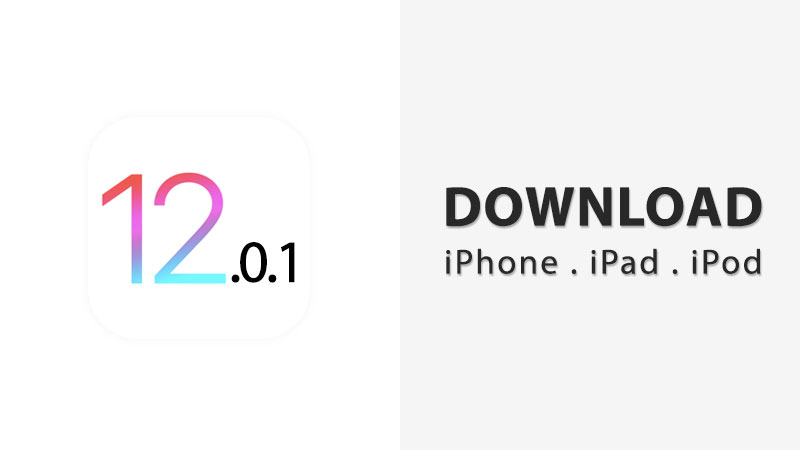
In case of iOS 12.0.1 release, Apple seems to be pretty quick as the update comes just three weeks after the release of the final version of iOS 12. The company is known for pushing a final release and then start working on the next version and bringing it into the public domain as quickly as is humanly possible.
This is exactly what happened in case of iOS 12.0.1, it comes right when we were still adjusting with the iOS 12 final version. But fret not, there won’t be any drastic change in this point release. The iOS 12.0.1 aim at fixing bugs, addressing issues, and introduce improvements where iOS 12 fell short. Such point updates are released to patch the loopholes that slipped through Apple’s quality checks set for the iOS 12.
The main bugs that Apple has fixed through iOS 12.0.1 software update are Wi-Fi 2.4GHz Bug and the Lightning charging issue. Many users reported that their iPhone XS and iPhone XS Max won’t start charging when plugged to a Lightning cable and later, many older device owners also reported the same issue after installing iOS 12. As far as the Wi-Fi issue is concerned, after installing iOS 12, the device will connect to a 2.4GHz WiFi network and not the 5GHz network. This resulted in slower WiFi speed.
Other bug fixes include the restoration of ‘123’ keys to their original position, subtitles not appearing on some video apps, and an issue where Bluetooth may become unavailable.
Installing iOS 12.0.1
You can easily install iOS 12.0.1 on your iPhone, iPad, and iPod Touch as an Over-the-Air update by going to Settings > General > Software Update. Alternatively, you can also clean install iOS 12.0.1 using iTunes, but for that, you need to download iOS 12.0.1 IPSW from the links below. We have a detailed guide that will provide step-by-step instructions to install the update:
iOS 12.0.1 IPSW Download
Here are the direct links to download iOS 12.0.1 IPSW firmware files for iPhone, iPad, and iPod Touch. We have dedicated pages to download iOS updates for iOS devices:
Download iOS 12.0.1 for iPhone
- iPhone XS Max (iPhone11,4,iPhone11,6_12.0.1_16A405_Restore.ipsw)
- iPhone XS (iPhone11,2_12.0.1_16A405_Restore.ipsw)
- iPhone XR iPhone11,8_12.0.1_16A405_Restore.ipsw
- iPhone XÂ (iPhone10,3,iPhone10,6_12.0.1_16A404_Restore.ipsw)
- iPhone 8Â (iPhone_4.7_P3_12.0.1_16A404_Restore.ipsw)
- iPhone 8 Plus (iPhone_5.5_P3_12.0.1_16A404_Restore.ipsw)
- iPhone 7Â (iPhone_4.7_P3_12.0.1_16A404_Restore.ipsw)
- iPhone 7 Plus (iPhone_5.5_P3_12.0.1_16A404_Restore.ipsw)
- iPhone 6s
- iPhone 6Â (iPhone_4.7_12.0.1_16A404_Restore.ipsw)
- iPhone 6s Plus (iPhone_5.5_12.0.1_16A404_Restore.ipsw)
- iPhone 6 Plus (iPhone_5.5_12.0.1_16A404_Restore.ipsw)
- iPhone SEÂ (iPhone_4.0_64bit_12.0.1_16A404_Restore.ipsw)
- iPhone 5s GSMÂ (iPhone_4.0_64bit_12.0.1_16A404_Restore.ipsw)
Download iOS 12.0.1 for iPad
- 10.5-inch iPad Pro (iPad_Pro_HFR_12.0.1_16A404_Restore.ipsw)
- 12.9-inch iPad Pro 1st Gen (iPadPro_12.9_12.0.1_16A404_Restore.ipsw)
- 12.9-inch iPad Pro 2nd Gen (iPad_Pro_HFR_12.0.1_16A404_Restore.ipsw)
- 9.7-inch iPad Pro (iPadPro_9.7_12.0.1_16A404_Restore.ipsw)
- 9.7-inch iPad 5 – 2017 (iPad_64bit_TouchID_ASTC_12.0.1_16A404_Restore.ipsw)
- 9.7-inch iPad 6 – 2018 (iPad_64bit_TouchID_ASTC_12.0.1_16A404_Restore.ipsw)
- iPad Air 2Â (iPad_64bit_TouchID_12.0.1_16A404_Restore.ipsw)
- iPad Air 1Â (iPad_64bit_12.0.1_16A404_Restore.ipsw)
- iPad mini 2Â (iPad_64bit_12.0.1_16A404_Restore.ipsw)
- iPad mini 4Â (iPad_64bit_TouchID_12.0.1_16A404_Restore.ipsw)
- iPad mini 3Â (iPad_64bit_TouchID_12.0.1_16A404_Restore.ipsw)
Download iOS 12.0.1 for iPod Touch
- iPod touch (6th generation)Â (iPodtouch_12.0.1_16A404_Restore.ipsw)
Related search terms: ios 12.0.1 update download, ios 12.0.1 download free, ios 12.0.1 install.
Official changelog:
iOS 12.0.1 includes bug fixes and improvements for your iPhone or iPad. This update:
- Fixes an issue where some iPhone XS devices do not immediately charge when connected to a Lightning cable
- Resolves an issue that could cause iPhone XS devices to rejoin a Wi-Fi network at 2.4 GHz instead of 5 GHz
- Restores the original position of the “.?123” key on the iPad keyboard
- Fixes an issue where subtitles may not appear in some video apps
- Addresses an issue where Bluetooth could become unavailable
- For information on the security content of Apple software updates, please visit this website:Â https://support.apple.com/kb/HT201222
The post Download iOS 12.0.1 IPSW for iPhone, iPad, and iPod Touch appeared first on iPhoneHeat.



