Today, Apple has released yet another beta version for its upcoming iOS 12.1.1 firmware. This time it is iOS 12.1.1 beta 3. Apple has seeded the third beta of iOS 12.1.1 software update to the registered iOS developers.
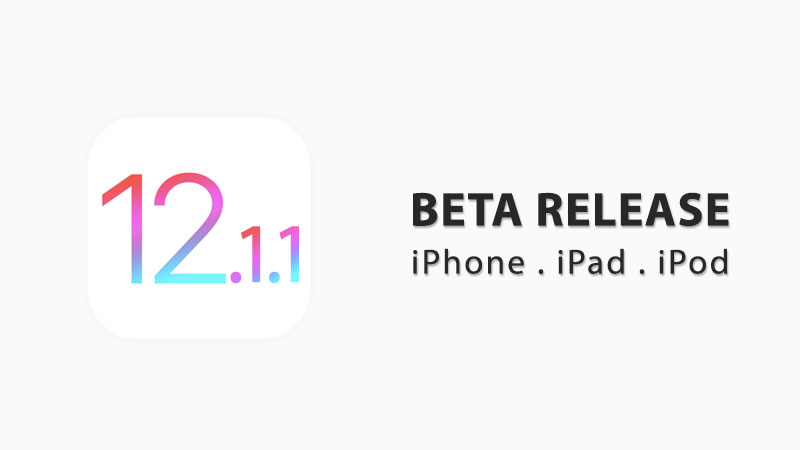
The third beta of iOS 12.1.1 comes just a little over one week after the availability of iOS 12.1.1 beta 2 and two weeks after the release of IOS 12.1 – a major software update that brought numerous new features to iPhone, iPad, and iPod Touch.
If you are registered iOS developer, you can download iOS 12.1. beta 3 from Apple’s Developer Center. If your device is already running a beta version, you can update to latest beta as an Over-the-Air update by going to Settings > General > Software Update. However, if you’re new to beta installation, you need to properly configure the beta profile on your iOS device. Follow this detailed guide to set up a beta profile and install it:
The new features of iOS 12.1.1 include the FaceTime user interface improvements. It also brings back the feature that allows you to capture a live photo during a FaceTime call. Apple has also reworked the bottom bar during a FaceTime call to include quick access buttons for muting a call or flipping the camera.
The new update allows iPhone XR users are able to long press on a notification banner to see additional content, much as other iPhone owners can 3D Touch on a notification to expand it.
Sliding up on the bottom bar brings forth additional options with conversation participants. Previously, to flip the camera or to mute a call, a user had to tap the three dots button to get to a secondary menu.
Other iOS 12.1.1 features allow you to hide sidebar in Apple News when using the app in landscape mode on an iPad. This upcoming software update also allows you to disable the physical SIM to favor the eSIM. Apple has also updated the Apple Watch app icon to make it look like Apple Watch Series 4.
The post iOS 12.1.1 Beta 3 released to developers appeared first on iPhoneHeat.




