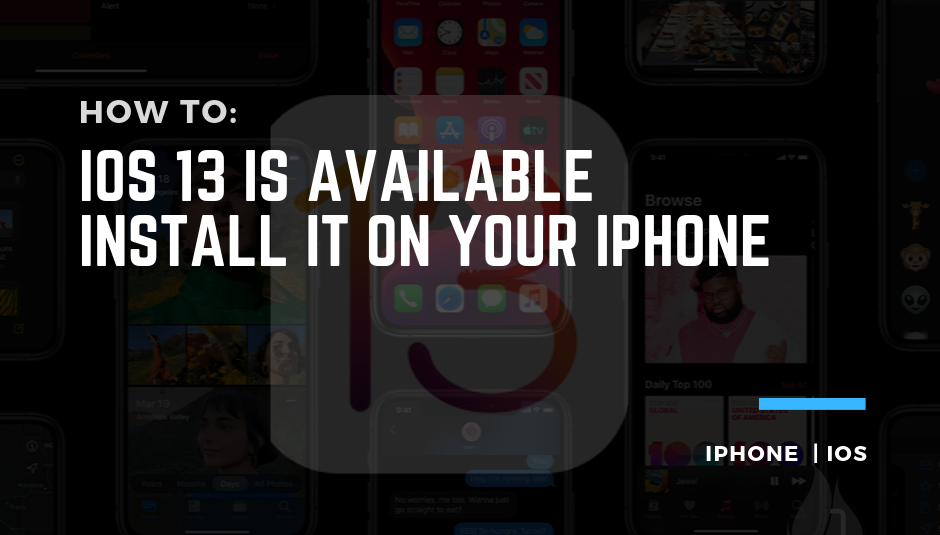As expected Apple released the final version of the iOS 13 with amazing new stuff for you to play with. iOS 13 has a list of new features like Dark Mode, Silent unknown callers, revamped photos app, swipe keyboard and much more.
iOS 13 and iPadOS 13
This time Apple is going to release separate software for both devices iPhone and iPad. iPadOS is the new name for the iPad software. iOS 13 is just for the iPhone and iPod devices not for the iPad. If you want to install iPadOS 13 on your iPad device then the release date for iPadOS is 24th September 2019.
Things to do before installing iOS 13
- Do some cleaning work and delete all the extra apps and photos from your iPhone.
- You must Backup your device using iTunes or iCloud.
- Make sure your device’s battery isn’t too low, it’s better to plug in while installing the update.
- You WiFi should fast enough to download around 5GB of update bit quickly.
iPhone that will support iOS 13
There is some device the will now be able to run iOS 13 update this year. iPhone 11 is the device that has factory-installed iOS 13 on it and here is the list of older devices that can run iOS 13 smoothly.
| iOS 13 compatible iPhones | iPadOS 13 compatible iPads |
|---|---|
| iPhone 11 | iPad Pro 12.9-inch |
| iPhone 11 Pro | iPad Pro 11-inch |
| iPhone 11 Pro Max | iPad Pro 10.5-inch |
| iPhone XS | iPad Pro 9.7-inch |
| iPhone XS Max | iPad (7th gen) |
| iPhone XR | iPad (6th gen) |
| iPhone X | iPad (5th gen) |
| iPhone 8 | iPad mini (5th gen) |
| iPhone 8 Plus | iPad mini 4 |
| iPhone 7 | iPad Air (3rd gen) |
| iPhone 7 Plus | iPad Air 2 |
| iPhone 6s | |
| iPhone 6s Plus | |
| iPhone SE | |
| iPod touch 7th gen can also install iOS 13 |
How to install iOS 13 on iPhone
There are two ways to install new update on your iPhone, iPad or iPod touch. One is simple and easy OTA over the air update and the second one is using iTunes on your computer.
OTA update
Over the air update is the easiest method to install the latest update on your iPhone device. You can see the iOS 13 update on your device, simply open up the Settings app and then go to General > Software Updates on your iPhone or iPod touch to start to download the update.
Update using iTunes
To install the update using iTunes, you need to install iTunes on your computer. Connect your device with the computer using a data cable. Once you see your device connected in the iTunes, click on the device icon this will open up the Summary tab. Here, under this tab click the Check for Update button and then follow the simple onscreen instructions.
The updating process may take some time, so be patient and follow the instructions while download and installing.
Need help? we are here to help installing this update. Just reply using comment form below.
The post iOS 13 Is available, Install it now on your iPhone appeared first on iPhoneHeat.