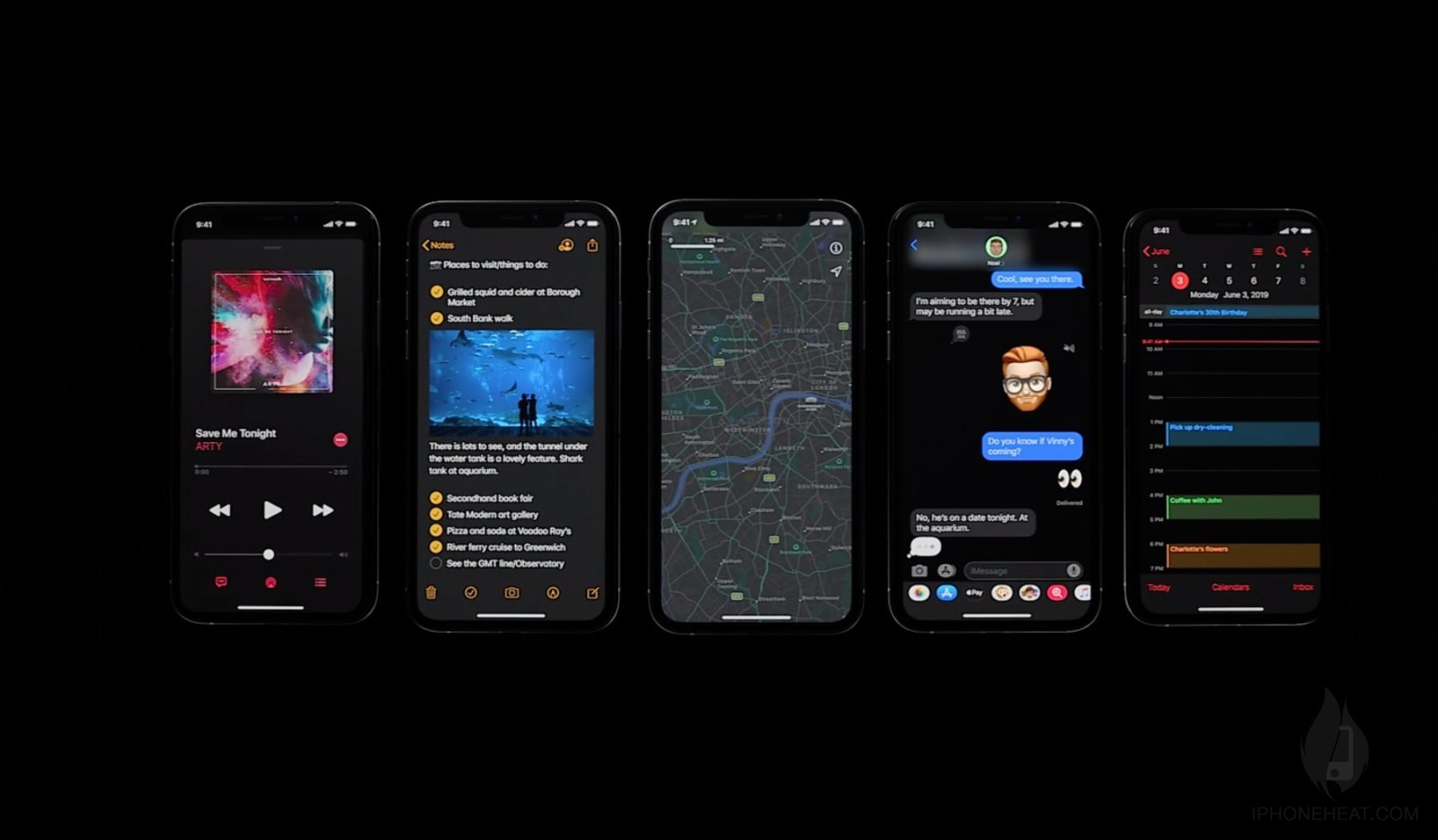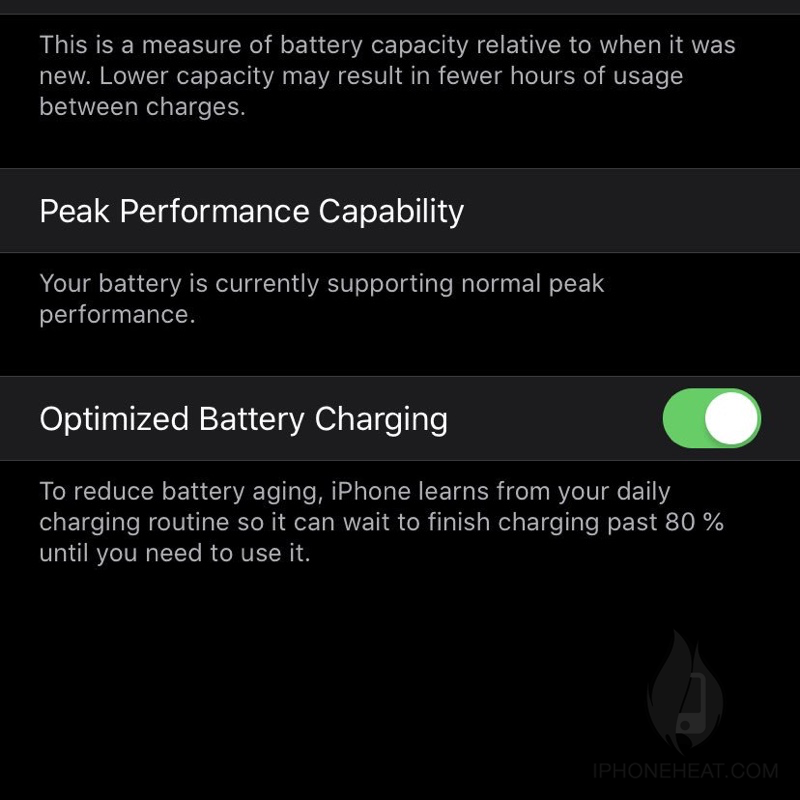Apple has already released iOS 13 with new features, major improvements and security changes for iPhone and iPod Touch. Check what are Top iOS 13 features for iPhone.
Another day, another fresh article for those who are interested in iOS 13. Today we are going to talk about iOS 13 features for iPhone. Anyone can download and try iOS 13 and enjoy the new features. Here we are with best iOS 13 features for iPhone.
Top 7 iOS 13 Features for iPhone & iPod
Here is a list of my favorite & Top iOS 13 features for iPhone. Some features are hidden and before updating your phone I suggest you must know them. Check them all and read them in detail.
- Dark Mode
- Better WI-FI Options in Control Center
- Optimized Battery Charging
- Improved Messages Search
- Built-in Video & Photo Editor
- Safari Downloader
- More Siri Shortcuts
1- Dark Mode
One of the most awaited features for iPhone is here in iOS 13. Apple has added a complete system-wide dark mode which provides relax to eyes. After the release of 3 different models with OLED Apple decided to add this feature because it can save battery on OLED Models. Also, Apple is going to announce three different iPhone this year with OLED display.
2- Better WIFI Options in Control Center
Have you ever tried to switch networks using Control Center? Well, it’s possible now with iOS 13. You can easily switch WIFI networks from Control Center. Just use the 3D touch on WIFI in the CC and you will find a new window showing the networks on your device. It is one of the hidden features in iOS 13. However, you can use this feature on your iPadOS 13 also.
3- Optimized Battery Charging
Apple has introduced an optimized battery charging feature which analyzes the way you charge your device. It will increase the battery aging and also, you will have better battery timing on your iPhone. This is not a hidden feature and can be enabled under Settings > Battery > Battery Health > Optimize Battery Charging. I must recommend enabling this feature on your device.
4- Improved Messages Search
From all-new features and improvements, I like this most. It is so much helpful when you are trying to search something in the Messages app. However, this feature will show separate results from within chats.
5- New Video Editor & Photo Editor
Finally, Apple has added a new video editor for iPhone & iPod in iOS 13. In most cases, you are not going to download any separate downloader on your iPhone now. This new video editor can let you trim video, crop, adjust X/Y and Z axis, add effects and more.

Also, Apple has improved the photo editor in new iOS 13 for iPad and iPod. If you have already used the built-in photo editor then you are familiar with the changes you can apply on your photo while editing. However, there’s a new interface which is really super cool.
6- Safari Downloader
Safari browser on your iPhone is now more powerful. You can now easily download almost any kind of file on your iPhone. And because iPhone now support external devices so you can save and copy the file to that device instantly. There’s no need of computer in most cases if you have iOS 13 installed on your iPhone and iPod.
7- More Siri Shortcuts
With iOS 13 for iPhone, you can customizable actions to Siri. You can easily create more Siri shortcuts on your iPhone which are helpful. For example, if a user wants to cook something, Siri is helpful there in finding the exact recipe for the user.

There are more exciting features waiting for you. Be ready to enjoy all these features on your iPhone with iOS 13. However, do not forget to make a complete backup of your device before installing iOS 13 on your iPhone and iPod.
For more cool and exciting content on iOS 13 and iPadOS 13 keep visiting us. You can also subscribe to our Newsletter for push notifications on your device. Signing out, Peace.
The post Top 7 iOS 13 Features for iPhone appeared first on iPhoneHeat.