Here is how you can Jailbreak iOS 13, iOS 13.1, iOS 13.2 and iOS 13.2.2 running on your iPhone.
Another day, another amazing announcement for those iPhone users who likes Jailbreak and always look for something new. This moment is really surprising for those users who are using iPhone X or previous phone. Recently, team Checkra1n released the iOS 13 Jailbreak tool over the web. Let’s talk about this.
Checkra1n Jailbreak for iOS 13:
Checkra1n is the first-ever iOS 13 Jailbreak tool. This jailbreak uses checkm8 exploit which was released a few weeks back. Again, this is also semi-tethered Jailbreak which means you should have a PC to Jailbreak your device. At the initial release, the Checkra1n app is only available for macOS users. If you are using Windows or Linux PC then you have to wait for more.
Moreover, Checkra1n Jailbreak is only available with the Cydia package manager. Other managers like Zebra, Sileo, and others are not supported yet.
Checkra1n Jailbreak Supported Devices:
As the checkm8 exploit doesn’t work on iPod Touch and some latest iPhone and iPad, that’s why checkra1n jailbreak is only supported with the following devices.
- iPhone X
- iPhone 8 Plus
- iPhone 8
- iPhone 7 Plus
- iPhone 7
- iPhone SE
- iPhone 6s Plus
- iPhone 6s
- iPhone 5s
- iPad Mini 3
- iPad Mini 2
- iPad Mini
- iPad Air
One more thing, only the beta version is available right now for testing purposes. Do not try this Jailbreak on your personal device. If you have a separate device available, go and check how to Jailbreak iOS 13 using checkra1n.
How to Jailbreak iOS 13 using Checkra1n Tool
- At the very first, go to Checkra1n official website and download tools on your macOS. Open the “.DMG” file you have downloaded and drag the app into the applications folder.
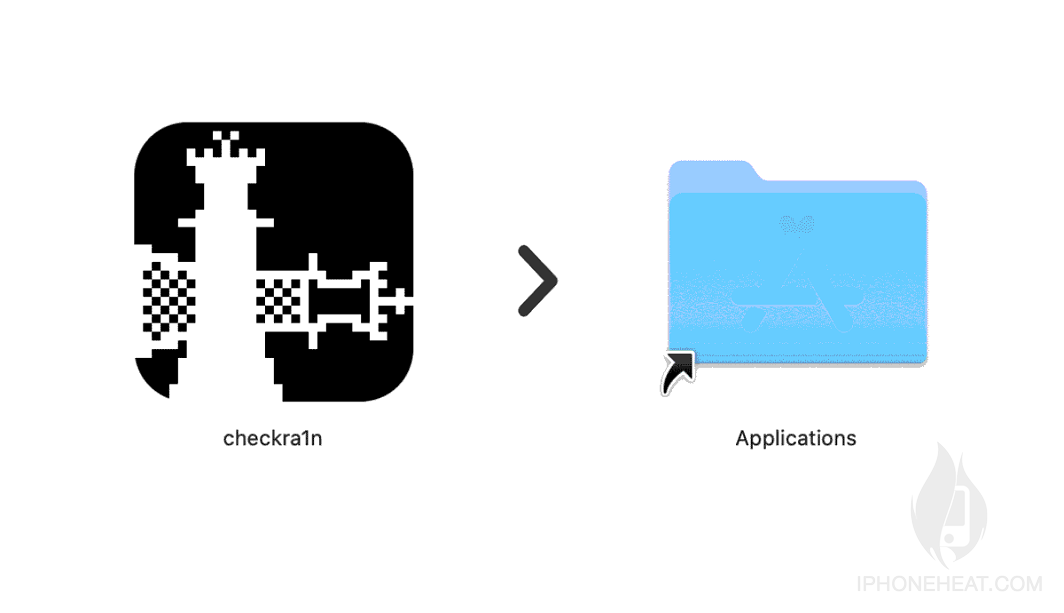
- For security purposes, just hit the Open button when Pop-Up appears on your macOS screen.
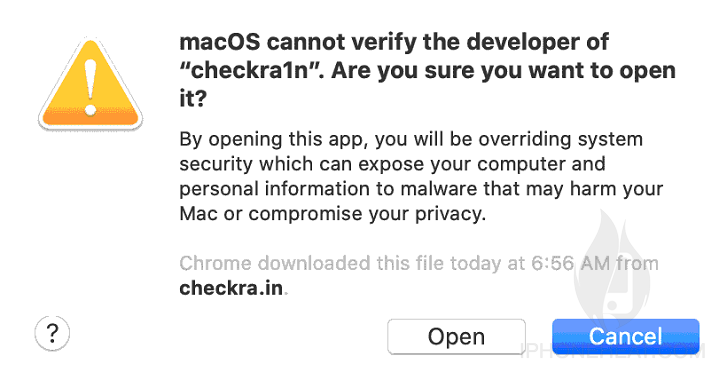
- Now, connect your iPhone or iPad with macOS using lightning to USB cable. Also, make sure to trust your device with your macOS.
- Now open checkra1n application on your macOS. If your device is not supported you will find the message at the first moment after connecting your device.
- Hit the start button on the jailbreak tool and follow the next step.
- Enter your device in DFU mode to start the exploitation on your iPhone or iPad.
- Once your device is detected in DFU mode checkra1n app will start the Jailbreak process.
- When device boot, open the checkra1n application on your iPhone or iPad.
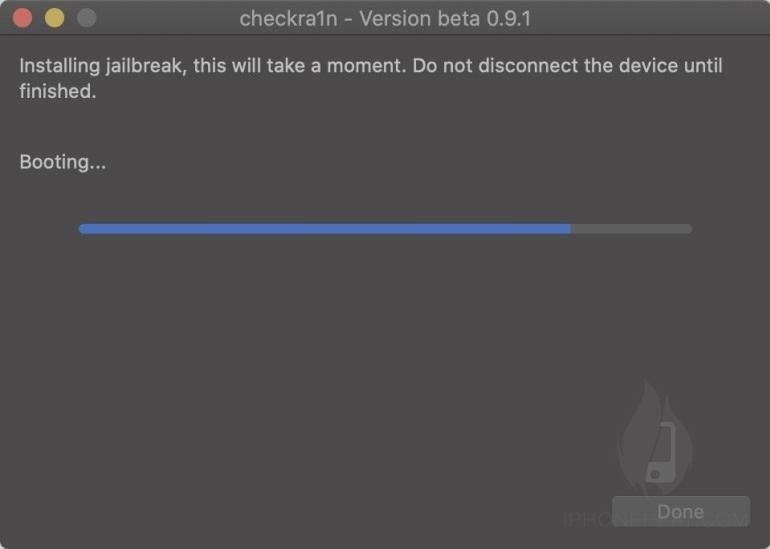
- Now it’s time to setup Cydia installer on your device.
- Boom! Happy Jailbreak.
Some devices may need a couple of attempts for Cydia installation. So, if you face boot loop do not worry. Keep going until you see Cydia on your device.
Now, you can check the tweaks update time and date before installing it on your device. Also, do not forget to check this video if you are confused.
Checkra1n Jailbreak FAQ’s:
1- Is that safe to Jailbreak my iPhone?
Yes, it’s totally safe to Jailbreak your iPhone. Your data is only accessible by you and no one will have any access to your data.
2- Will I lose my Data?
No, you will not lose your data unless you are doing things fine.
3- Is Checkra1n is available for Windows?
No, at the moment there is no support for Windows or Linux PC. Developers haven’t announced any date yet.
4- What are the advantages of Checkra1n Jailbreak?
You can easily customize your iPhone using different tweaks. Also, you can SSH into your device root directory.
If you still have any issues you can leave a comment below. Our support team will help you to Jailbreak your iPhone or iPad.
That’s all for today. For more iOS 13 Jailbreak news, tweak updates and much more keep visiting us. Also, subscribe to our newsletter for push notifications on your device for new articles and tutorials. Signing out, Peace.
The post How to Jailbreak iOS 13 using Checkra1n Tool appeared first on iPhoneHeat.


