Currently, CheckRa1n has become one of the preferred methods for bypassing iCloud on iPhone or iPad. If you need urgently CheckRa1n iCloud to unlock iOS 15.4.1 – iOS 15.6 or another version of this operating system. You need to read and pay close attention to the information we have for you.
In addition to that, this last adjustment allows you to jailbreak iOS with a single in a faster and safer way. If you want CheckRa1n iCloud bypass windows download, it is advisable to use a virtual server hosting.
Bypass iCloud activation lock on cellular or any Apple device.
It doesn’t matter if the activation lock iCloud is on an iPhone phone model, an iPad or an iPod, with CheckRa1n you can get bypassing iCloud Lock, that’s only if you follow the procedure that we’ll describe later.
The iCloud Unlock iOS 15.2 and iOS 15.3 / iOS 15.3.1 / iOS 15.4 / iOS 15.4.1 / iOS 15.5 and iOS 15.6 is supported for the iPhone 13, iPhone 13 Mini, iPhone 13 Pro Max, iPhone 13 Max, iPhone 12 Mini, iPhone 12 Pro Max, iPhone SE 2, iPhone 11, iPhone 11 Pro, iPhone 11 Pro Max, iPhone XS Max, iPhone XS, iPhone X, iPhone XR, latest iPads, latest, iPod and Apple Watch series.
$9.99 Buy Now
Bypass iCloud GSM | Bypass iCloud Meid | Bypass Carrier (GSM) | Open menu iPhone to 13 pro max | FMI Off Password: 6s to 13 pro max

iCloud Unlock 2022 with CheckRa1n iCloud bypass Windows, Mac and Linux New Updated
One of the latest updates of checkra1n 2022 is the possibility to use it not only on Mac but also on Linux and Windows, but in addition to that it allows iCloud bypass 15.6 that caused so many problems in the operation of this software.
checkrain iCloud bypass 2022 for windows”checkra1n download” fix error -20, make bootable with Rufus Checkrain for iOS 15.4.1 – iOS 15.6 is out. You can download it to help you jailbreak your device faster, it also supports iOS 15.4.1 jailbreak, you can jailbreak 15.4.1 it also supports Linux windows.
In addition to that, this last adjustment allows you to jailbreak iOS 15.4.1 to iOS 15.6 with a single in a faster and safer way. If you want CheckRa1n iCloud bypass windows download free, it is advisable to use a virtual server hosting.
iOS 15.6 – 15.5 ramdisk passcode bypass service: 100% successful.
iBypasser V_3.5 Release iCloud Bypass Passcode/ FMI Off/ MDM/ Hello Screen
iCloud Bypass Tool iOS 15.5 – iOS 12.4.1 With A Second-Hand iDevice
Cydia Install iOS 15.4.1 CoolStar ‘It is Looking Good’
Latest Updates
HOW TO USE Checkra1n iCloud Bypass Windows Software
- Download tools
- Use windows 10 ( 100% compatible )
- Open 3utools ( let it open )
- Close iTunes
- Connect iPhone or iPad
- Run iCloud bypass tool for windows
- Press iCloud bypass
How to use Checkra1n iCloud 2022?
First of all you should try to use the software through an offsite data storage. after CheckRa1n windows tool download, you should be sure that each step is very important, therefore you should try to follow the following indications:
Download Windows
masOS
Linux
- Step 1: Connect the iDivice to the computer using a Usb cable.

- Step 2: You must apply the jailbreak to your device by pressing the «Start» button
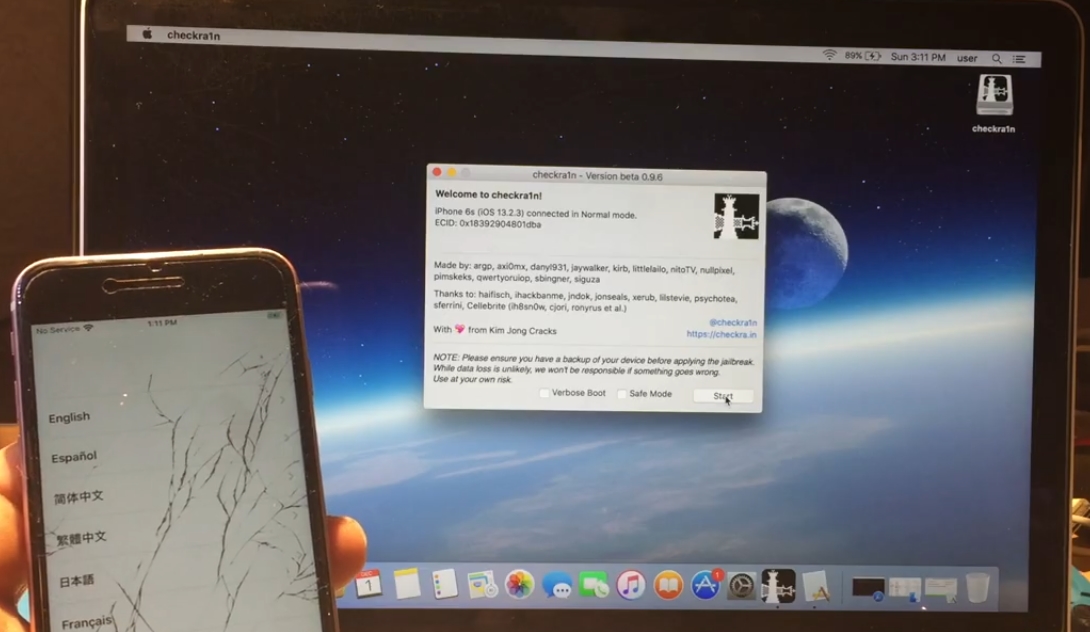
- Step 3: Press next
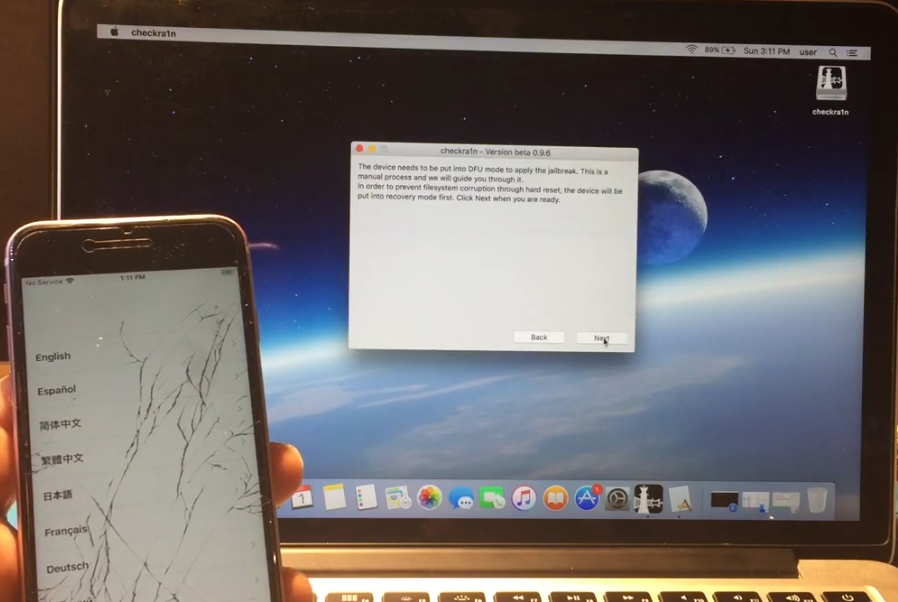
- Step 4: when you click on «Start» you must press the Home button of your device, for the seconds that the software tells you.
This is to put the iDevice in DFU mode-
DFU mode on

- Step 5: Wait for the jailbreak to do its job.
- Step 6: The software will be able to tell you that the iPhone was unlocked, and you can take photos, listen to music and everything you can think of.
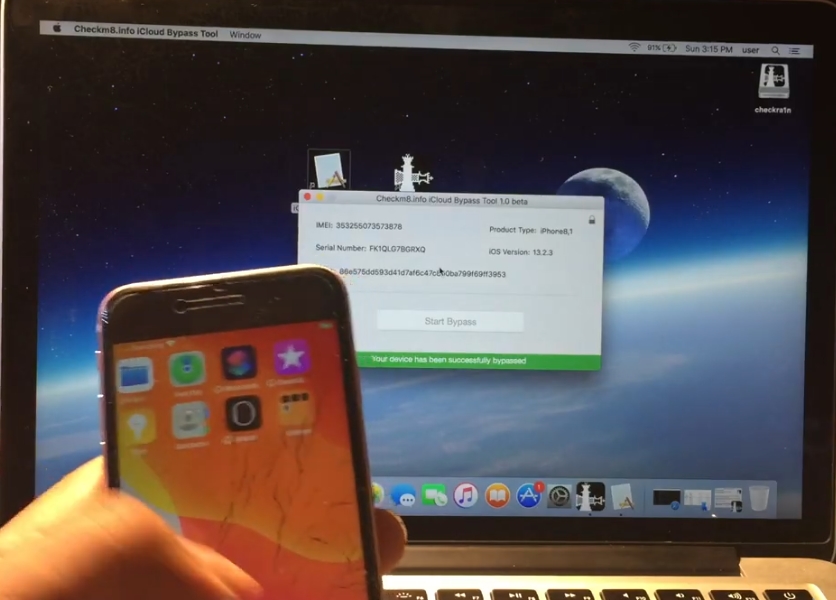
For windows or for Macs, the option to connect to an offsite data storage to use the program completely for free is the most accessible. Check the device’s IMEI numbers first, then check it online to verify the device’s state, whether it’s blocked or not, and if its FMI is on or off. This is why checking the device status on both iPhones and iPads is so important.
The post Release Now Jailbreak For iOS 15.4.1 – iOS 15.6 Checkra1n Bypass iCloud Lock appeared first on Jailbreak iOS 16.0.




