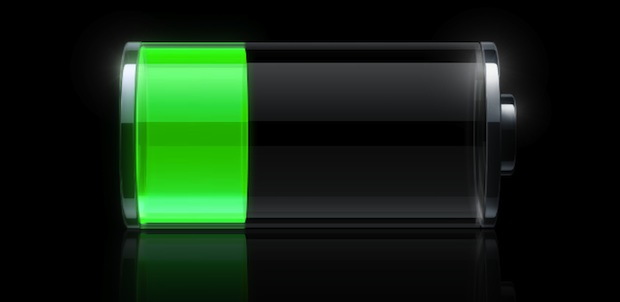Before the steps, let us tell you that there are many apps keep location service on and to find which one just do the next:
Step 1: Open your Settings app.
Step 2; Go to Location Services, and search for a purple GPS arrow in the list.
Note: The app with the purple GPS arrow indicates which app is currently using your location services, and if it’s something you didn’t turn on yourself (like navigation, for example), that app is probably the one sucking up your battery.
Step 3: You must EITHER turn location services off OR see if there’s setting within the app that fixes the problem.
That is all, Now try to watch this Video:
[Via]
Posts To Read: