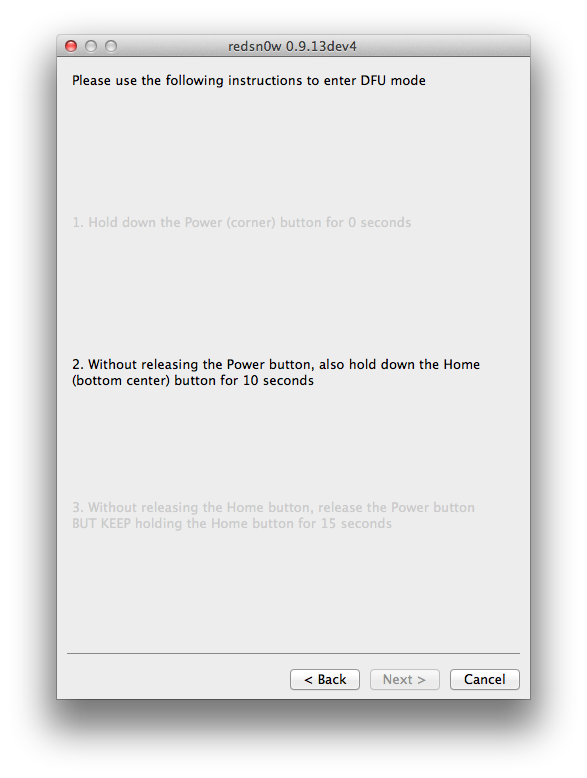What a big day ! Starting by :
- The release of the iPhone 5, new iPod touch, and iPod nano
- The release of iOS 6, iTunes 11
- The release date which are set to be released on September 19
- The release of the final build of iOS 6, one week away of its public release.
- The release of the new version of redsn0w by the iPhone Dev Team that allowing to jailbreak iOS 6 GM on A4-based devices got iOS 6 support: iPhone 4, 3GS and iPod touch 4G. Yesterday was a great today for all Apple fans starting from the release of the iPhone 5, iPod touch 5G and iPod nano 7G to iOS 6 GM release.
Download iOS 6 GM for iPhone 4 GSM – Mirror
Download iOS 6 GM for iPhone 4 CDMA – Mirror
Download iOS 6 GM for iPhone 3GS
Download iOS 6 GM for the new iPad (iPad 3) WiFi only – Mirror
Download iOS 6 GM for the new iPad (iPad 3) CDMA – Mirror
Download iOS 6 GM for the new iPad (iPad 3) GSM
Download iOS 6 GM for iPad 2 WiFi only – Mirror
Download iOS 6 GM for iPad 2 CDMA
Download iOS 6 GM for iPad 2 GSM
Download iOS 6 GM for iPod touch 4G
- iPhone 4
- 3GS
- iPod touch 4G.
STEP 1: Download iOS 6 GM from here and restore using the latest iTunes version which can be downloaded from here.
STEP 2: Download Redsn0w 0.9.13dev4 from the links below:
Download Redsn0w 0.9.13dev4 for Mac
Download Redsn0w 0.9.13dev4 for Windows
STEP 3: Now unzip the redsn0w folder and start redsn0w. Select “Extras†then “Select IPSW†and point it to your iOS 6 GM IPSW file.
STEP 4: On its main screen, click on “Jailbreak†then follow the on-screen-instruction to get your device in DFU mode and your jailbreak will start.
STEP 5: Since this jailbreak is in tethered mode, you’ll need to get in tethered mode. Open redsn0wonce again and click on “Extras†then “Just Boot†and follow the instructions to start your device.
Have fun with your jailbreak! Let us know if you have any questions.