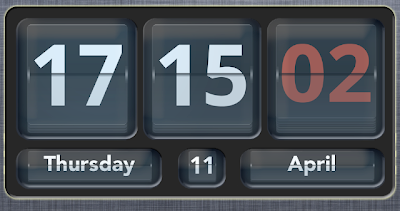Once Flip Clock is installed, simply enable it in Settings > Notifications in order to display it within your Notification Center. The tweak also works with packages like LockInfo for placing the widget in more places than just the Notification Center panel. Check out a few more tidbits about this great looking jailbreak tweak after the break…
One of the main things I love in this widgets is the animation of the clock, which is buttery smooth and features a nice bounce effect for added realism. The options contained within the tweak’s settings allow you to hide the day and date, adjust the language based on region format, change the color of the seconds from red to white, and more.