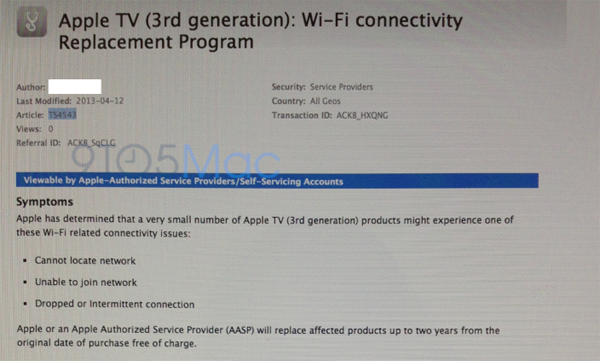9to5Mac reports that Apple has informed its official retail stores, authorized resellers and Apple Care employees that a small number of 3rd generation Apple TVs have WiFi issues:
Apple has determined that a very small number of Apple TV (3rd generation) products might experience one of these Wi-Fi related connectivity issues:
- Cannot locate network
- Unable to join network
- Dropped or intermittent connection
Apple or an Apple Authorized Service Provider (AASP) will replace affected products up to two years from the original date of purchase free of charge.
If your Apple TV 3 is having WiFi connectivity issues, start with completing the following troubleshooting steps to help isolate the issue:
- Make sure the Apple TV (3rd generation) is running software version 5.2.1 or later.
- Eliminate every source of potential Wi-Fi interference. Reference AirPort and Bluetooth: Potential sources of interference for more information.
- Isolate the issue to Apple TV (3rd generation) by following Apple TV (2nd and 3rd generation): Troubleshooting Wi-Fi networks and connections.
If the symptoms persist after troubleshooting, Apple will replace your Apple TV free of charge if its serial number is within the the specified serial number range:
• The last four letters of the serial number must be DRHN
• The third and fourth alphanumeric characters of the serial number must contain one of these pairs
• H9, HC, HD, HF, HG, HH, HJ, HK, HL, HM, HM, HP, HQ, HR, HT, HV, HW, HX, J1, J2, J3, J4, J5, J6, J7, J8, J9
Update: MacRumors reports:
According to several readers, Apple has acknowledged that it initially erred in referring to the character pairs appearing the third and fourth positions of the serial number. The listed pairs would actually occur in the fourth and fifth positions.
Source & image: 9to5Mac
Visit What’s on iPhone for the best iPad and iPhone app reviews!
Do you want to feel like a wizard? Check the Kymera wand in Amazon: You can control your Apple TV waving a wand!