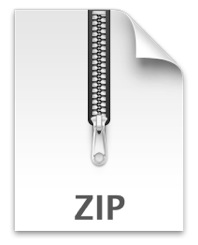Hello everyone, a new beautiful day with a new cool iPhone tip that may be useful for you. Sometimes you want to download a file on your iPhone but you find its file extension is .zip and this type of files doesn’t support your device, but don’t worry today our tip is to show you how to easily open any Zip files on your iPhone/iPad and iPod TOuch..
Requirements for unzipping files in iOS
These are fairly basic, but for now you will need to download a third party utility to work with archive files in iOS:
- Download WinZip for iOS free from the App Store
- Any iPhone, iPad, or iPod touch running a modern version of iOS (iOS 4.2 or later)
Absolutely everyone heard about WinZip the well known Windows program that allows you to extract any zip file is also available for your iPhone/iPad and iPod Touch…
Opening Zip Files in iOS
Once you have WinZip downloaded and installed in iOS, you will gain a new option available anytime you run into a .zip file, whether the archive is found on the web through a link, or even if has been included as an attachment to an email.
Once the app has been installed, coming across zip files now provides an “Open in Winzip†button, as highlighted below. Tapping that button then launches the zip file into the WinZip app, revealing the contents of the zipped archive:
Unzipping Archives & Saving the Contents to iOS
Tapping on any of the individual items within the contents list will show a preview of the specific file, though for now they remain zipped in the archive. To unzip the item you are currently viewing, tap the “Open In†button and choose an option from the action list.
In the screen shot example, we are viewing a photo contained within a zip file that contains a variety of resolutions of the same image. For pictures, you’ll find options to save the image to camera roll, send it through email or Twitter, print it, copy it for pasting elsewhere, and the ability to open it in various compatible apps that you have installed on your iOS device (in this case, Skitch and Snapseed).