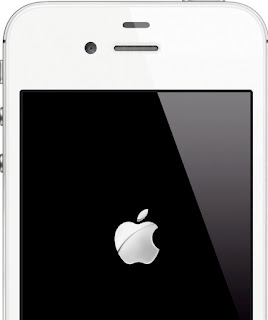This was namely because the app forced you to go through a lot of steps in order to achieve the desired result — a clean iOS device that allows you to maintain the current firmware and jailbreak.
But we’ve got some very good news: SemiRestore has come a long way since that early preview. In fact, on the beta 4 version that I tested, it’s a true one-click solution. Yes, literally, all you have to do is plug in your iOS device, open the SemiRestore app, and click the SemiRestore button.
SemiRestore is much easier as it brings only an easy one click restore to jailbroken iOS devices. Just launch SemiRestore app from your computer’s desktop. And when you launch the app, you will see the SemiRestore screen, and it should auto recognize the device you have connected.
Once the restore is initiated, SemiRestore will immediately get to work backing up files, patching files, restoring, and performing the cleanup. It’s a relatively quick process, as it only took about 5 minutes for the process to complete on my device.
One thing that you must be aware of, is that like other restore solutions, all of you data will be deleted after initiating the restore. There is no way to selectively choose what you want to keep, and what you don’t want to keep; SemiRestore blasts away all of your apps, tweaks, settings, photos, documents, etc. It’s essentially a brand new device, only you retain a few essentials — Cydia, repos, and perhaps a few packages if deemed necessary.
The app still in beta, and the statue shows 85% complete on the new official website for the app. I have to say that I was impressed with the simplicity of SemiRestore; it really makes restoring a jailbroken iOS device a completely painless affair.