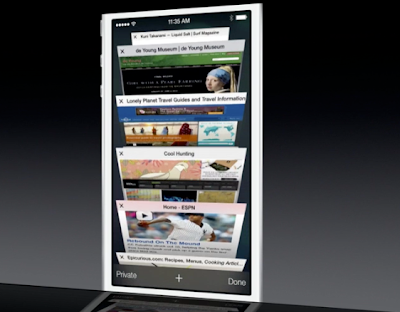After opening Safari from your iPhone, you will find a new home page with all of your favorite and recently visited websites (very similar to OS X version). Then once you select a page, you’ll see…
A new tab view, which looks reminiscent of Apple’s Cover Flow, or the multi-window view in Windows. It looks fluid in the demo, and Phil Schiller says that it will make switching between tabbed websites much quicker.
Other features include a new Smart Search field, which will auto-complete previously searched terms, and iCloud Keychain, which we covered earlier. There’s also full screen view, Parental Controls, and a new Favorites view.