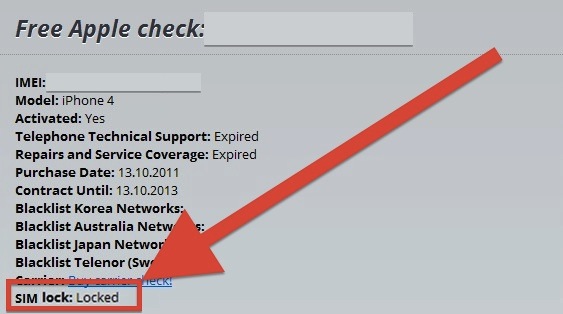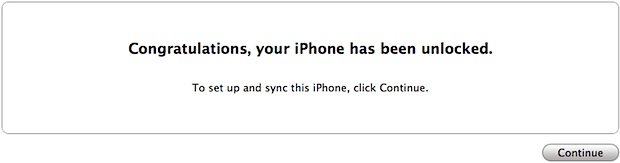So in case you are getting ready to travel, you’ll want to check before you leave. Similarly, if you plan on buying or selling an iPhone, you’ll want to check if its unlocked or not before completing the transaction.
Method 1: The Easiest Way to Check if an iPhone is Unlocked: SIM Cards
This method is one of the most easiest ways you could ever imagine to check if your iPhone is unlocked using a different SIM card. For example, in the USA you could check if an AT&T iPhone is unlocked simply by borrowing a T-Mobile SIM card, placing it in the iPhone, and seeing if the device gets service. Either use a friends SIM card or visit a T-Mobile store and they’ll be able to check for you.
The second method to check if your iPhone is unlocked or not using a free web service called IMEI to easily check for iPhone’s unlock statue. In order to use this service you will have to sign in using your Facebook account and click a “Like” button to actually determine if the device is locked or unlocked. If you’re OK with that, the service is extremely easy to use:
- You will have to find your iPhone’s IMEI number by dialing *#06# on the phone- you do not need cell service to dial that number, the iPhone just has to be turned on. If the *#06# trick doesn’t work, you can also find the IMEI from iTunes, on the back of iPhone 5, on the devices SIM card slot.
- Now go to IMEI website
- You will find an empty space where you will be asked to put your iPhone’s IMEI number..
- After inserting your IMEI number, click on “Check” and you will find a lot of results telling you if your iPhone is locked or unlocked.
After you click the “SIMLOCK†button, you’ll have to “Like†the IMEI service on Facebook to actually get the unlock status of the iPhone. It may take a moment or two as a server is accessed where the IMEI numbers are checked against. When finished, you’ll find the iPhone’s status as well as some other information:
The third method which I don’t prefer to use it, is to check if your iPhone is unlocked or not using iTunes restoring feature. All what you have to do is connecting your iPhone to the PC, if you see the familiar “Congratulations, the iPhone is unlocked†message you know the iPhone has been unlocked: