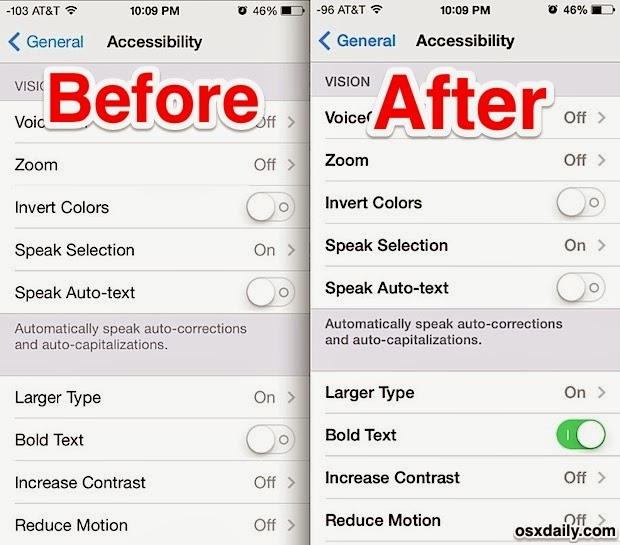Well iOS 7 is finally here with it’s amazing features, new design and no one can say it is bad.. Although there is a lot of problems in iOS 7 like the drain battery, and this common problem was chasing us from iOS 6… Anyway the new default system font is fairly narrow in weight and as a result it can make text difficult to read throughout the various menus, settings, notifications, and even the Home Screen as icon text is quite thin.
Now if you find the default system font hard to read and you want to change it, so stop squinting and read the following easy tip we’ve got for you which allows you to change the default system thin font with a bolder one.. Using this step you will notice a great difference in everything from Settings/ Home Screen/ iOS applications and etc…
How To Make iOS 7 Font Easier To Read With A Bolder Text
- From your iPhone go to Settings—->General, then choose “Accessibility”
- Scroll down until locating “Bold Text” and flip it on
- Now you will have to give your device a reboot when asked
After done rebooting, you will probably notice a big difference between the old default system font and this new bolder one… Here’s an example:
You’ll find the lock screen, Notification Center, and Control Center are also impacted by the font change. This really is a systemwide adjustment, but screen shots really don’t do the change justice. If you find the text difficult to read in iOS 7 make the setting adjustment yourself to see just how big of a change it really offers, if you don’t like it you can always toggle it back off again and go back to the narrow text default. It looks great on the retina screens, but non-retina devices may find it to be an even greater improvement.
So guys right now you’ve learned how to change your device font from a lighter one to a bolder one which is readable…
So what do you think guys ? I hope you liked this simple tip..