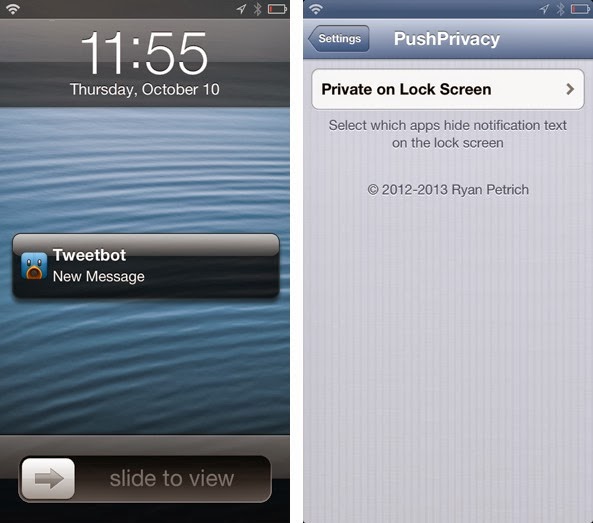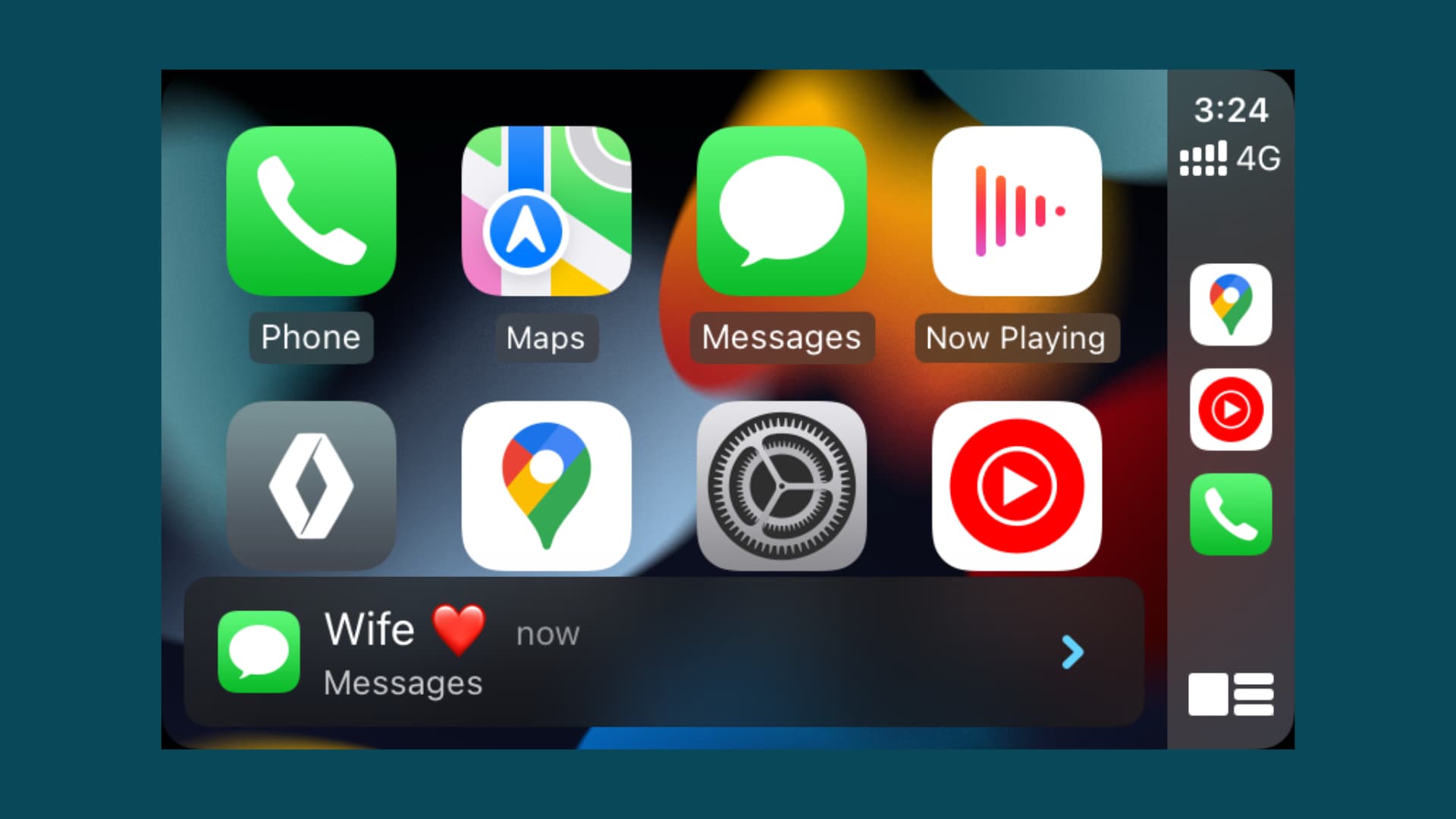Such a feature allows users to retain some of the benefits of Lock screen push notifications, while securing the detailed contents from wandering eyes. Have a look at our full video walkthrough for a glance at how it all works.
Just after you install the tweak on your iPhone, you will find a new settings panel available in the Settings app.. Tap on it where you will find a lot of toggles for system applications and user installed apps. The list of toggles provides granular control over which apps hide their contents of the Lock screen, and which do not.
When you receive a Lock screen notification for an app with PushPrivacy enabled, you’ll still receive the notification, but the contents of the message is no longer readily displayed. Instead, the notification simply states that you have a new message for the application in question.
A passcode combined with Push Privacy provides a fairly secure means of obscuring the contents of the incoming messages, while still having the ability to receive alerts on your Lock screen.
The tweak is available on Ryan Petrich repo, you can add the repo: http://rpetri.ch/repo/