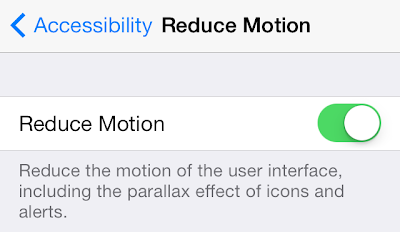Apple therefore decided to ‘enhance’ the motion reduction setting when it released iOS 7.0.3. But this setting doesn’t only decrease the motion; it also speeds up the phone.
You can access the feature by going to Settings – General – Accessibility – Reduce Motion and enabling the toggle.
Upon performing the action, the parallax effect is going to disappear, and the animations are going to speed up. We also reported earlier that prior to iOS 7.0.3, the motion reduction future was only affecting the background of the home screen and the parallax effects, but weren’t applicable on animations in general. Now the new toggle enhancement will show you a noticeable difference in the device speed.
More affectionately, the device is going to become responsive than before. We also hope that Apple does add an option in future firmware releases about reducing the motion for specific parts of the firmware.
Did you witness any noticeable speed difference? Feel free to leave comments.