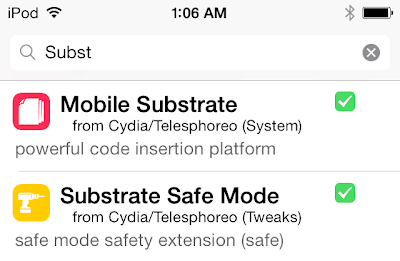The short answer to the question is Mobile Substrate. Most of the apps and tweaks that you install from Cydia rely on Mobile Substrate, and Mobile Substrate has not been updated for the latest iOS 7 jailbreak as of yet. An update has been promised to come soon, but Saurik, its developer, is no doubt inundated with about a thousand and one different tasks related to the just released jailbreak.
STEP 1: Verify that you’re running a compatible device.
Mobile Substrate will not work properly with 64-bit devices like the iPhone 5s, iPad Air, and iPad mini with Retina Display. You’re going to need to wait on an update before tweaks and apps using Mobile Substrate will work properly. Patience, grasshoppers.
STEP 2: Reinstall Mobile Substrate and Substrate Safe Mode.
If you’re running a compatible device (i.e. iPhone 5, or iPod touch 5th generation) then a simple reinstall of Mobile Substrate and Substrate Safe Mode should put your back in business. You should use Cydia’s queuing feature to do both at the same time. Please watch the video above for a full step-by-step walkthrough of the process.