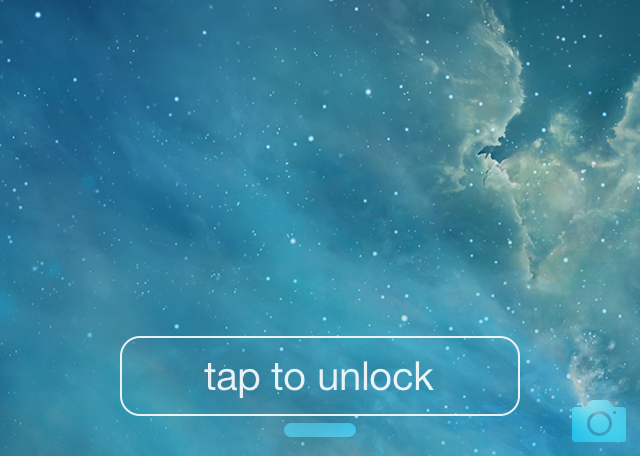TapToUnlock7 works with both passcode enabled devices and unsecured devices. When you have a passcode enabled, a tap will activate the passcode screen, and when you have the passcode disabled, you’ll be whisked away right to iOS’ Home screen.
After installing TapToUnlock7, you can just start using it as is. Go to the Lock screen, and you should see the tap to unlock button. Tap the button, and your device will unlock.
Inside of the tweak’s preferences, you’ll find tons of nuanced settings for changing the look of the tap to unlock button. There, you’ll also find a toggle for enabling tap anywhere functionality. As you might have guessed, tap anywhere allows you to tap anywhere on the Lock screen to unlock the device.