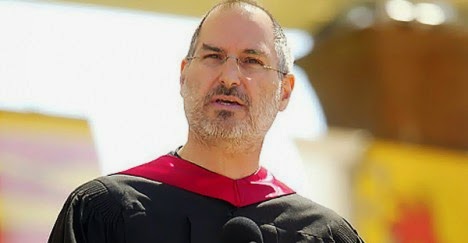Do you know that every copy of OS X that Apple ships comes with a hidden file named Apple.text ? This file contains extracts from two popular speeches. Here’s how you can access the hidden file.
The secret file comes as a part of the pages app. Macs that have been bought after September 2013 ship with all iWork apps, including Pages, preinstalled. The file doesn’t exist in older versions of Pages, but you can upgrade to the newest version of Pages for free with the Mac App Store.
Simply follow this little guide:
STEP 1: Open Finder, and press ⌘ + Shift + G to bring up the Go to Folder dialog. Now paste the path below in the textfield and press enter: /Applications/Pages.app/Contents/Resources/
STEP 2: Now you should see a newly opened folder where there will be a text file called Apple.txt, simply click on it to open it. Open the file using Quick Look or your favorite text editor to see the Steve Jobs speeches.
The file contains narration from Apple’s famous Think Different campaign, as well as Steve Jobs’ famous Stanford commencement speech.
Here’s the ad, you can watch it:
Finally here’s a video of Steve Jobs’ Stanford commencement speech delivered in 2005. It’s a brilliant speech, and you should watch it, if you haven’t already:
What a great days !