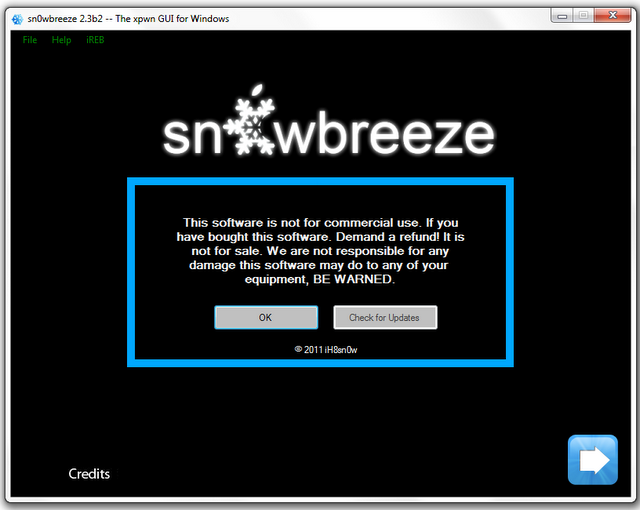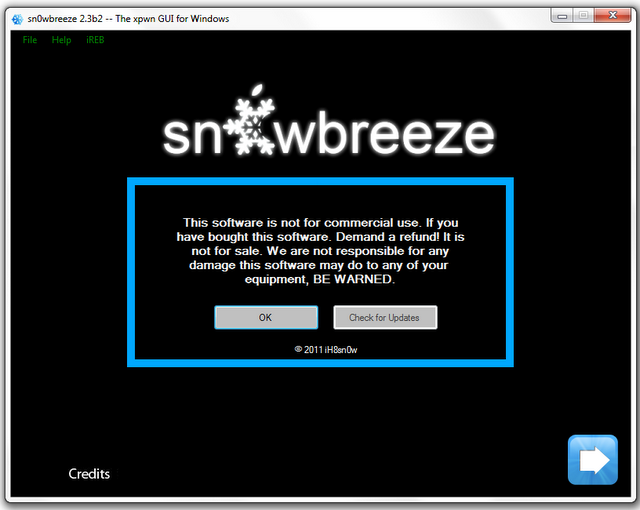If you want to enable custom animated boot logo option on devices jailbroken on iOS 4.3.1 then follow the instruction given below.
Step 1: Jailbreak your 4.3.1 iDevice using Sn0wbreeze 2.5.1. The steps are similar as like the previous version which can be found here. While jailbreaking, make sure you enable the option “Enable Animated Logo Capability†found under Expert Mode->General.
Step 2: Once your iPhone, iPad or iPod touch has been jailbroken, start Cydia and install “Apple Boot Logo†(aka Animate).
Step 3: Now you need some themes, which can be found by searching Cydia for ‘BootLogo’ and install whichever themes take your fancy.
Once all that is done it’s just a matter of firing up Settings.app and choosing which theme you want to use from the new BootLogo menu.
Download Sn0wbreeze 2.5.1 For Windows From HERE.
Checkout the video below.
Related, Important, Recent P0sts:
– How To Jailbreak 4.3.1 Untethered Sn0wbreeze 2.5 iPhone 4, 3GS / iPod Touch 4G, 3G / iPad (Windows)
– Sn0wbreeze 2.5 Released to Jailbreak iOS 4.3.1 on iPhone / iPod Touch / iPad
– Sn0wbreeze 2.3b2 to Jailbreak iOS 4.3 on iPhone, iPod Touch, iPad with Multitouch Gestures, Security Hole Patching and More
For more news coverage, you can follow us on Twitter And