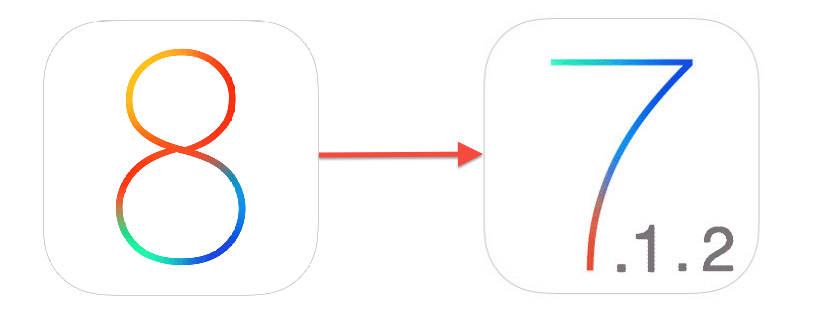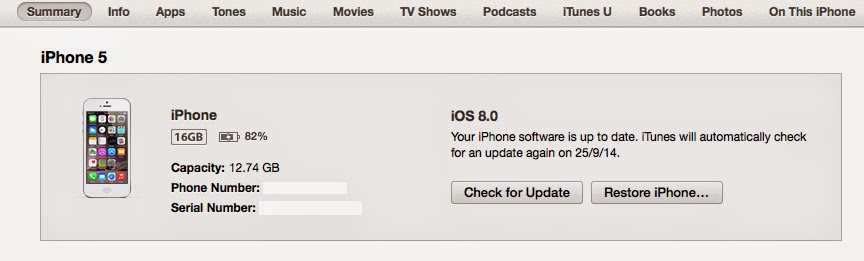Important Notes:
Before doing anything, please read the following important notes, all what you are going to do is at your own risk, we’ve tried this way many times on different types of iOS devices and it 100% worked..
- You will be able only to downgrade to iOS 7.1.2
- Please make sure to backup your device to iCloud or using iTunes.
- Please note that when you downgrade back to iOS 7.1.2, you will be able to restore back to iOS 7.x.x compatible backup and not the iOS 8 backup to avoid compatibility issues.
- Apple doesn’t recommend downgrading, so do this at your own risk as I said above.
All what you have to do in order to downgrade is following this simple instructions:
- Download your iPhone/iPad or iPod Touch firmware from our download wizard.
- Now connect your iPhone running on iOS 8 to the computer.
- Open iTunes and select the iOS device from the top right corner, to the left of the iTunes Store button.
- Make sure to hold Alt/Option key in Mac or Shift Key in Windows on your keyboard and click on the Restore iPhone/iPad/iPod touch button in iTunes.
- If you have Find My iPhone enabled, please make sure to turn it off before restoring your iPhone/iPad or iPod Touch.
- Now browse your iOS 7.1.2.ipsw file that you’ve downloaded.
- iTunes will inform that it will erase and restore your iOS device to iOS 7.1.2 and will verify the restore with Apple.
- Click Restore
- Now iTunes should start restoring your iPhone to iOS 7.1.2
- After a restore, the iOS device will restart. You should then see “Slide to set upâ€. Follow the steps in the iOS Setup Assistant.
That’s it, you now have a fresh new device running on iOS 7.1.2, you can make a quick restore backup from iTunes..
Please note that Apple can stop signing iOS 7.1.2 firmware files any moment so downgrade back to iOS 7.1.2 as soon as possible. You won’t be able to downgrade back to iOS 7.1.2 once Apple stops signing the firmware file.