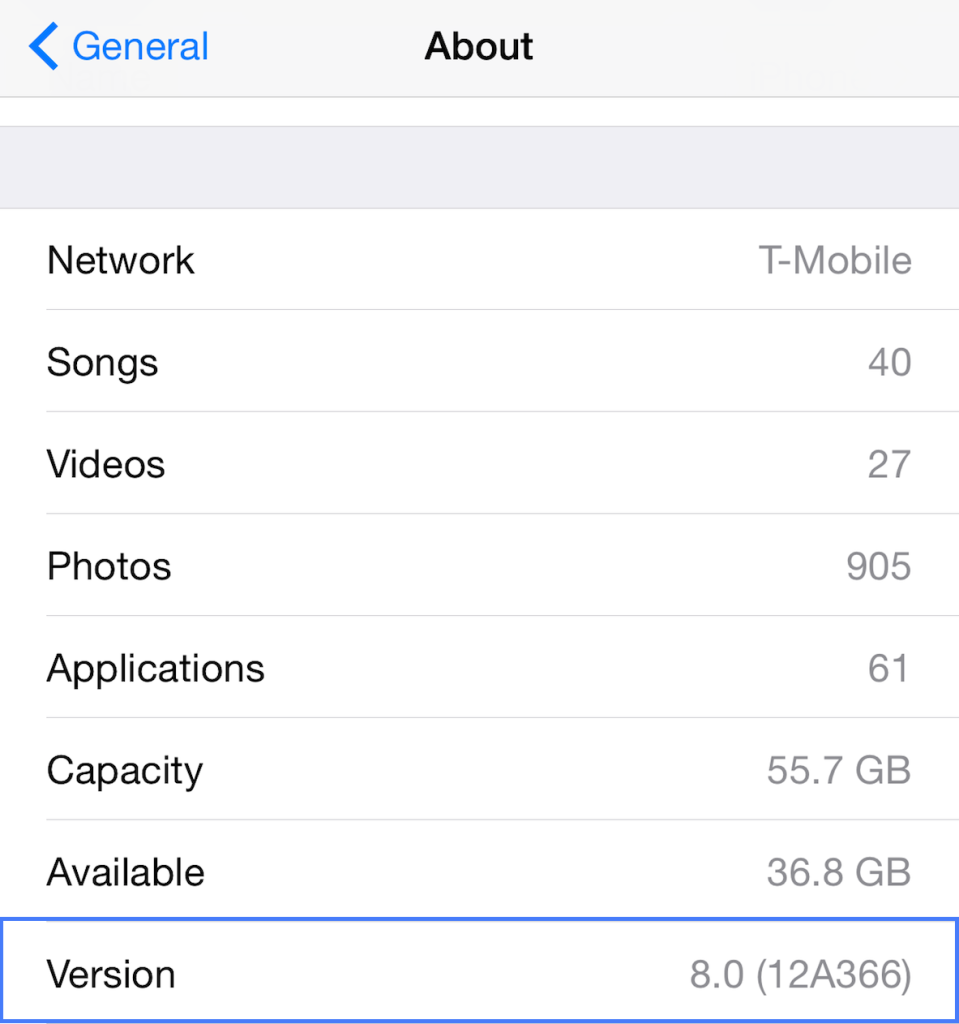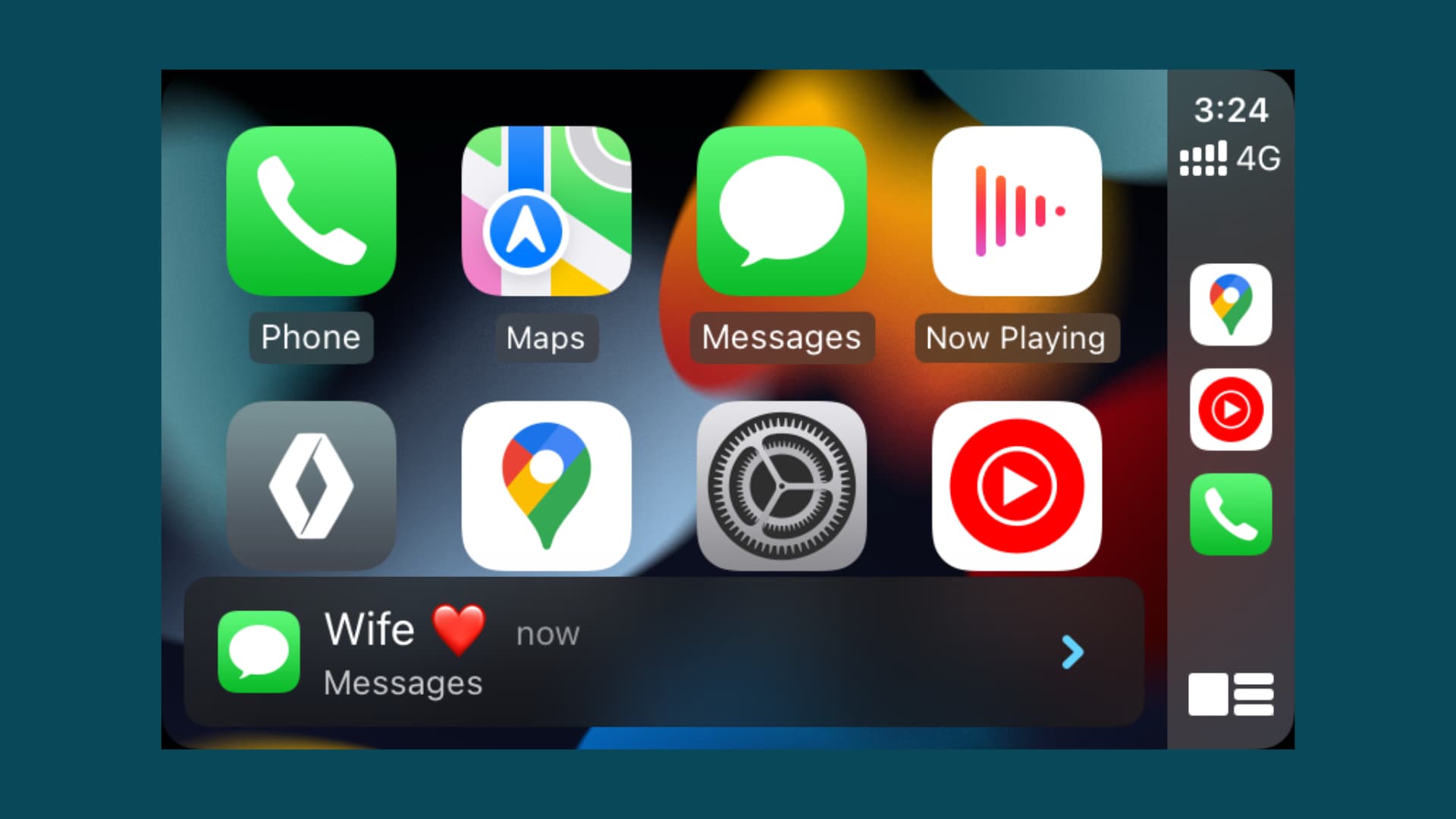How To Downgrade From iOS 8.0.1 To iOS 8
STEP 1: Download iOS 8.0 IPSW file for your iPhone.
STEP 2: Make sure to download iTunes latest versions, and also turn off Find My iPhone on your device if it is enabled.
STEP 3: Now connect your iPhone to the computer/Mac and open iTunes.
STEP 4: Open the device page on iTunes, and hold the Option key (Shift for Windows users) while clicking the Check For Update button. Find the IPSW firmware file that you downloaded in Step 1, select it, and click Open.
STEP 5: Now a pop-up box message will tell you that iTunes will now update your iPhone to iOS 8.0 and will verify the update with Apple, click the Update button. Wait until your device updates, and enjoy your iOS 8.0 installation, with working Touch ID and cellular data!
This is considered the best and easiest way to quickly downgrade your device..