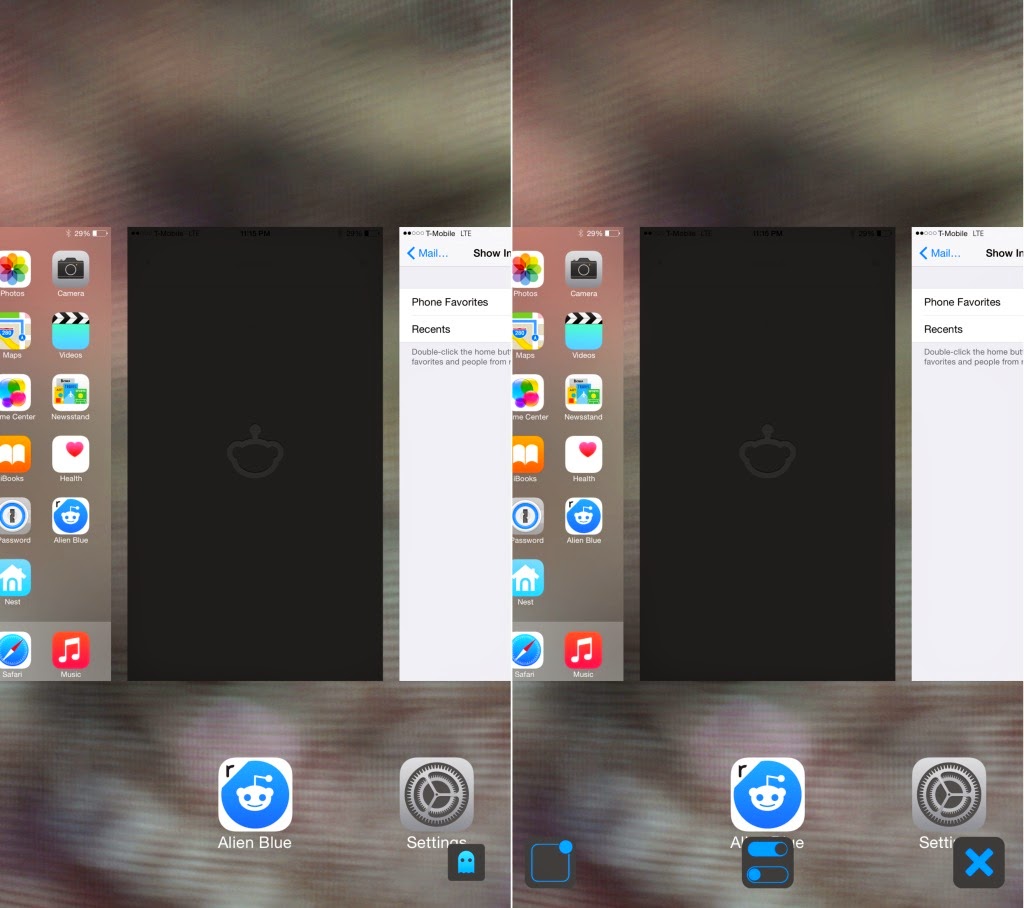The tweak includes “switcher actionsâ€, which allow you to kill apps directly via the switcher cards, along with “icon actionsâ€, which let you kill apps using the app icons that reside beneath the app switcher cards.
Each action in Slide2Kill8 Pro can be customized to some degree, allowing you to kill all apps, kill single apps, do nothing, or show a quick menu. The quick menu allows you to close all apps, invoke Control Center, and invoke Notification Center.
Check out this video:
After you install Slide2Kill8 Pro, you’ll find a new preference panel in the stock Settings app. There, you can configure the tweak to your liking.
A kill-switch exists at the top of the tweak’s preferences, and beneath it you’ll find sections for switcher actions and icon actions. All changes are implemented on the fly so that they do not require a respring to take effect.
Overall, Slide2KillPro is a good way to kill apps on the iPhone. Personally, I think some of the options are a bit overkill, but there’s no doubt that this tweak provides many ways to kills apps on iOS. You can find it for $0.99 on Cydia’s BigBoss repo.