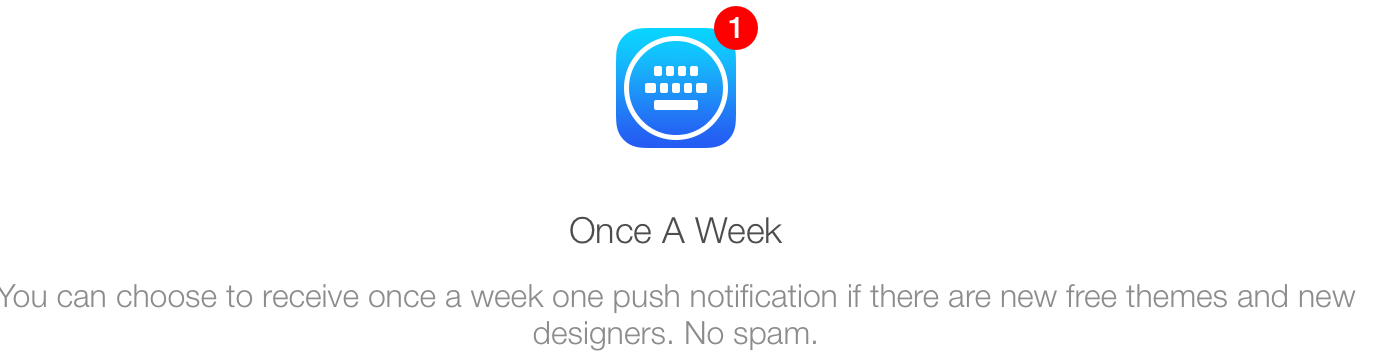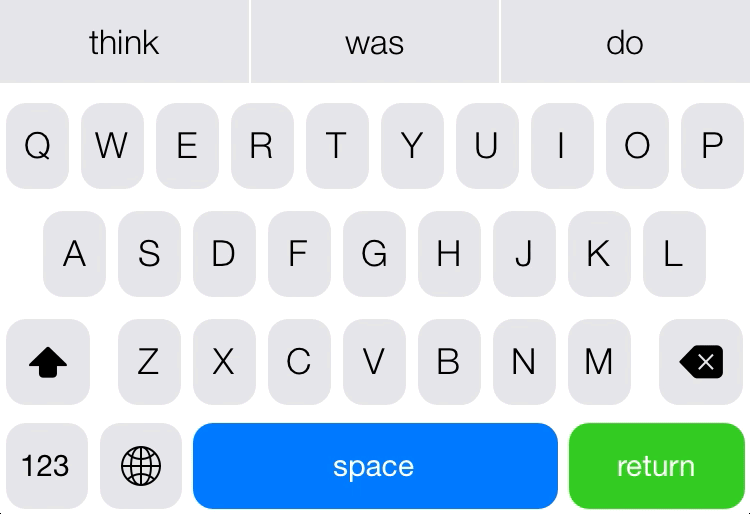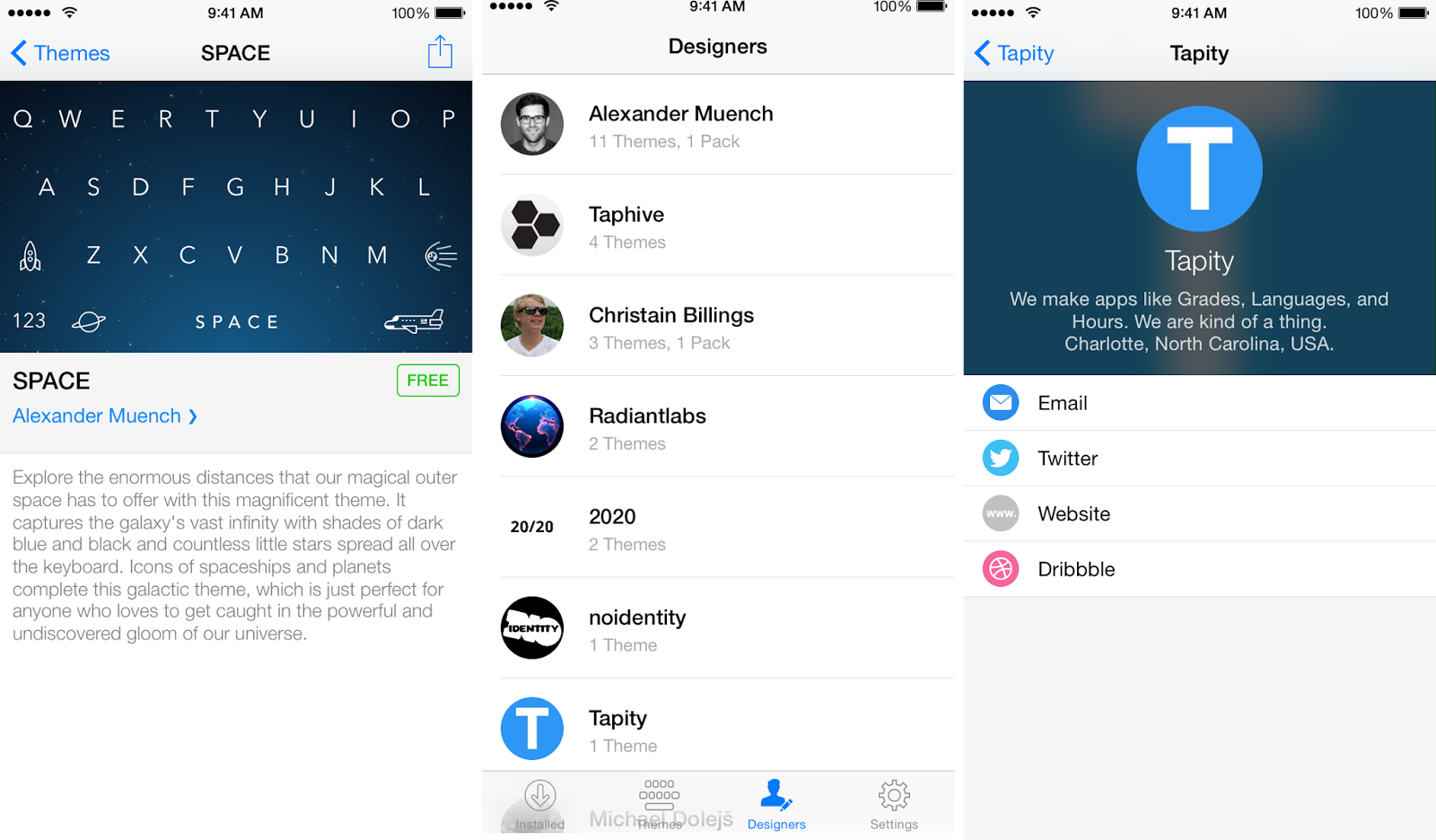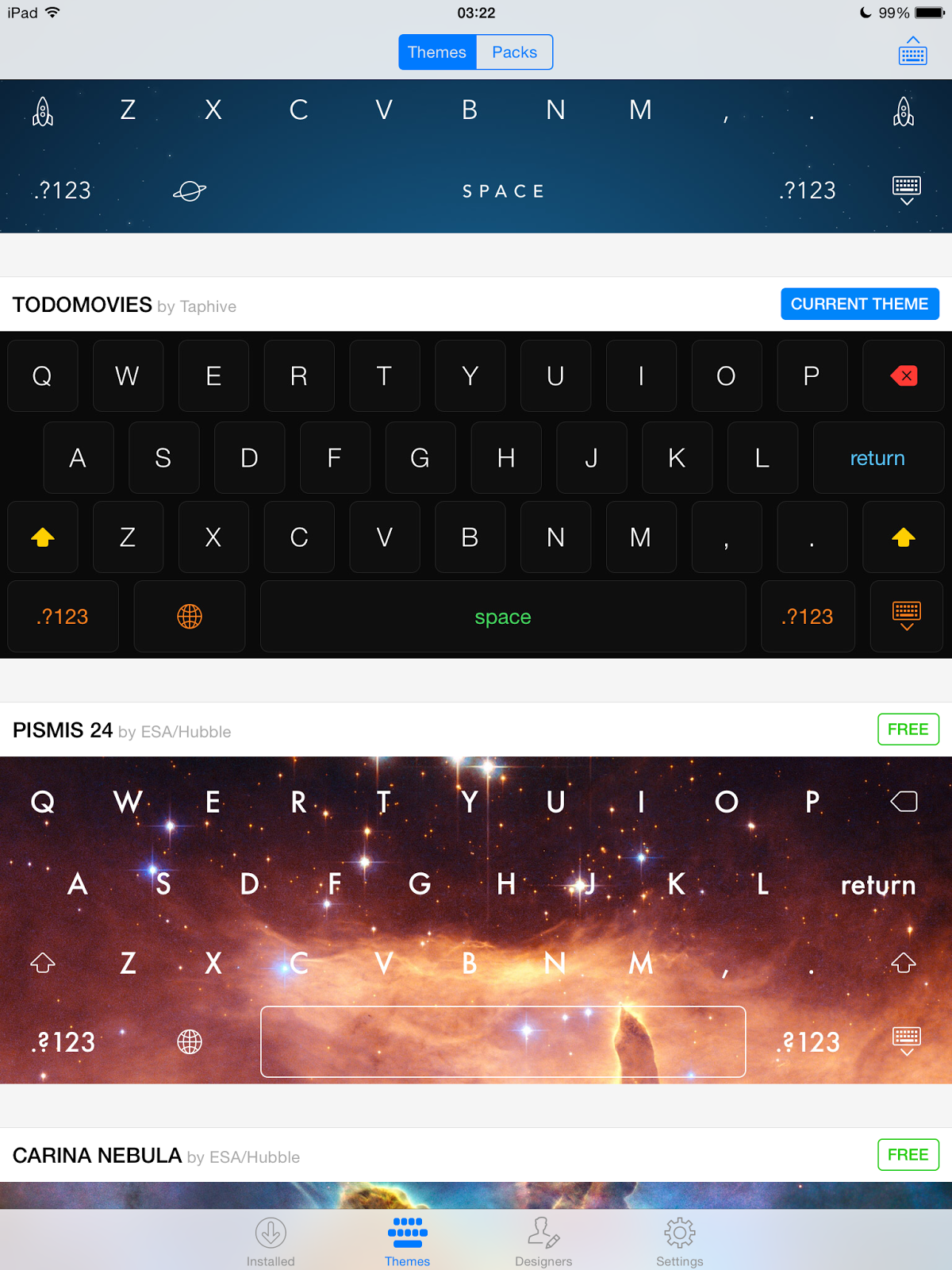Created by Germany-based Taphive, the brains behind such apps as TodoMovies that we reviewed back in March, this app is an advanced iPhone and iPad keyboard with a built-in repository of wonderfully designed themes by some of the best designers around.
Beside these features, there is also the auto-correction slide-shift for quick capitalization, Caps lock, quick delete with three speeds and even text predictions, something the vast majority of iOS 8 keyboards don’t have yet.
Now moving on to the themes…
The app offers you hundreds of gorgeous themes that you can install on your device. In order to browse any theme, just tap the Themes button found alongside the bottom in the Themeboard app. This is where designers make their themes available to iOS users. You can browse and download themes, learn more about their designers and connect with them via email or social media.
You can tap on any theme to read the theme description provided by its designer. Or, tap a designer’s name to check out their profile and ways to connect. It’s pretty great that each and every theme is designed for all iPhone and iPad sizes, ranging from the four-inch iPhone 4s and all the way up to the 5.5-inch iPhone 6 Plus.
Beautiful downloadable themes comes to you from the best designers and illustrators from the U.S., Germany, Spain, Czech Republic and Switzerland, with new ones being added on a regular basis.
And if that’s not enough, there are a few exclusive themes from the likes of The European Space Agency ESA/Hubble; Tapity, an Apple Design Award winner and creators of Grades, Languages and Hours; Radiantlabs, the studio behind the gorgeous Living Earth weather app; and Noidentity, creators of Next and MoneyBook apps.
I really can’t stop describing how gorgeous are these themes, I’ve installed some of them on my iPhone and iPad and this is how they look like on it:
Auto-correct and suggestions work precisely as you’d expect. It’s cool that I can double tap a suggestion to automatically insert it followed by a period. Also, if you type “LOL†or “:Dâ€, the laughing emoji automatically appears among the suggestions.
Next, auto-capitalization doesn’t just work on new lines or special characters such as “!â€, “?†and “.†(followed by space), but also when deleting words. And tapping a punctuation (,.?!-/) automatically inserts a correction followed by the punctuation.
Folks who rely on custom keyboard shortcuts defined in Settings > General > Keyboard > Shortcuts will be pleased to learn that Themeboard automatically imports your Apple keyboard shortcuts for use with any theme.
So what are you waiting for ? You can download Themeboard for free from the App Store right now..