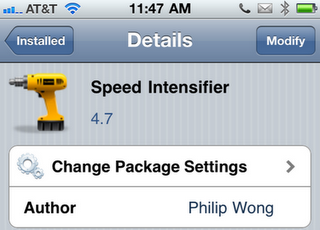It called Speed Intensifier:
It is the 2nd part tweak Which speed up your iPhone’s performance by shortening or completely removing iOS animations, at least if you are using a jailbroken device.
These transitional animations typically happen when you open a folder or window, and can really slow you down as you bounce between apps…
This tweak is similar to the FakeClockUp package (Read at The End of this Page With Video), but there are important differences between them as the extension has 2 separate installs. One for your Settings.app and the other is a Winterboard add-on.
Both files can be found in the insanelyi.com repo. For folks who don’t have the source installed already:
- Navigate to your Manage tab in Cydia
- Select Sources
- Add “http://repo.insanelyi.com.â€
- Once the new repository is installed, do a search for Speed Intensifier. You should see the app as well as the Speed Intensifier Addon.
I recommend installing both of these, as the add-on compliments the main application quite well.
The add-on’s description states that:
- It breaks the limitations that Apple imposes on the device to save your battery.
- It will make your iPhone’s processors operate as if it is plugged into the wall charging.
Speed Intensifier is adjustable from your Settings app, where you can change the speed of the tweak, as well as disable it. The add-on should show up in Winterboard as 3 options:
- SI Underclock
- Si Speedup
- Si overclock.
The developer claims that you can speed your devices up to “dectuple level†between the 2 tweaks, and it doesn’t drain your battery. While I’d agree it certainly makes your iPhone seem a lot faster, I don’t know if I’d concur that it doesn’t make your battery drain quicker, mine certainly appeared to.
I guess I will just have to play with the settings to try and find a balance between good battery life and faster iOS speeds. Both files for Speed Intensifier are free downloads if you’re looking to try it out. While I don’t have any evidence to support this, I think that Speed Intensifier is quicker and more stable than the alternative.
Have you used Speed Intensifier yet? Do you prefer it or another app like FakeClockUp?
Thanks: [iDB]
FakeClockUp: It is a new jailbroken tweak. Once you have installed this tweak on your jailbroken iPhone or iPod touch:
FakeClockUp is available in Cydia for free. To Install the tweak:
Check out the demo video. |