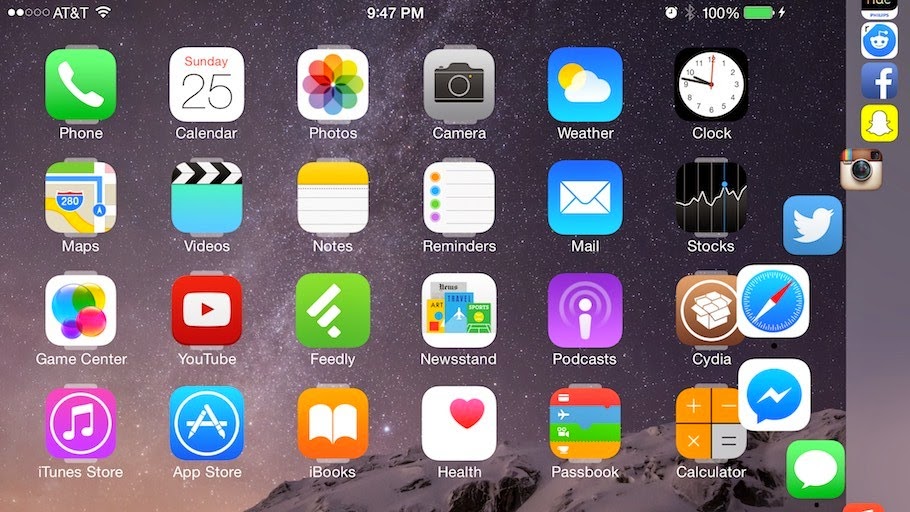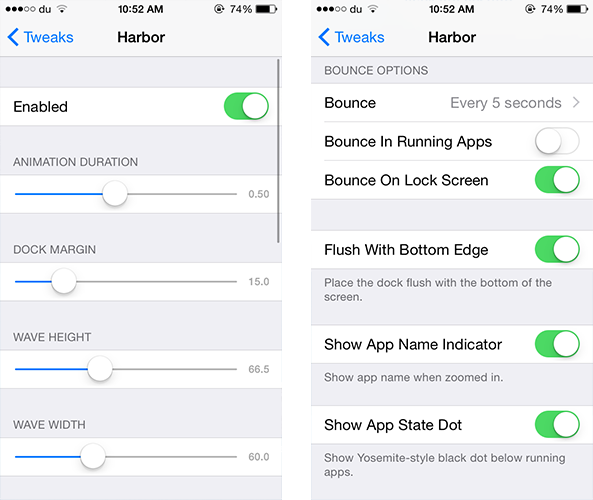But that is not all. You can scroll through each app by placing your finger on the dock and sliding across the app icons. As you do so, you’ll notice an animation effect similar to the one seen in Yosemite. While you’re sliding your finger across the dock, if you release it on a particular application, it will be launched right away.
Once you install Harbor, you can configure it from its preferences pane in the Settings app. There, you’ll find a kill switch toggle to enable or disable the tweak and several sliders that allows you to adjust the animation duration, dock margin as well as the wave height and width when you’re sliding your finger across the apps in the dock.
You can also choose how often you want the apps with a pending notification to bounce on the Lock screen, Home screen or inside an app, show the app name when zoomed in as well as the black indicator dot under a running app.
Harbor jailbreak tweak is available for $2.99 at Cydia store via BigBoss repo.. Give it a try and let us know your opinion…
[Imgs source]