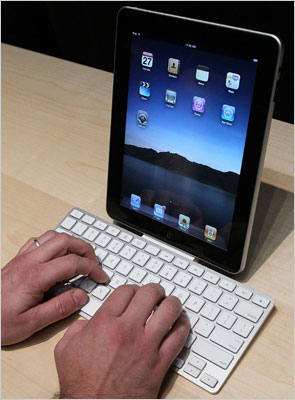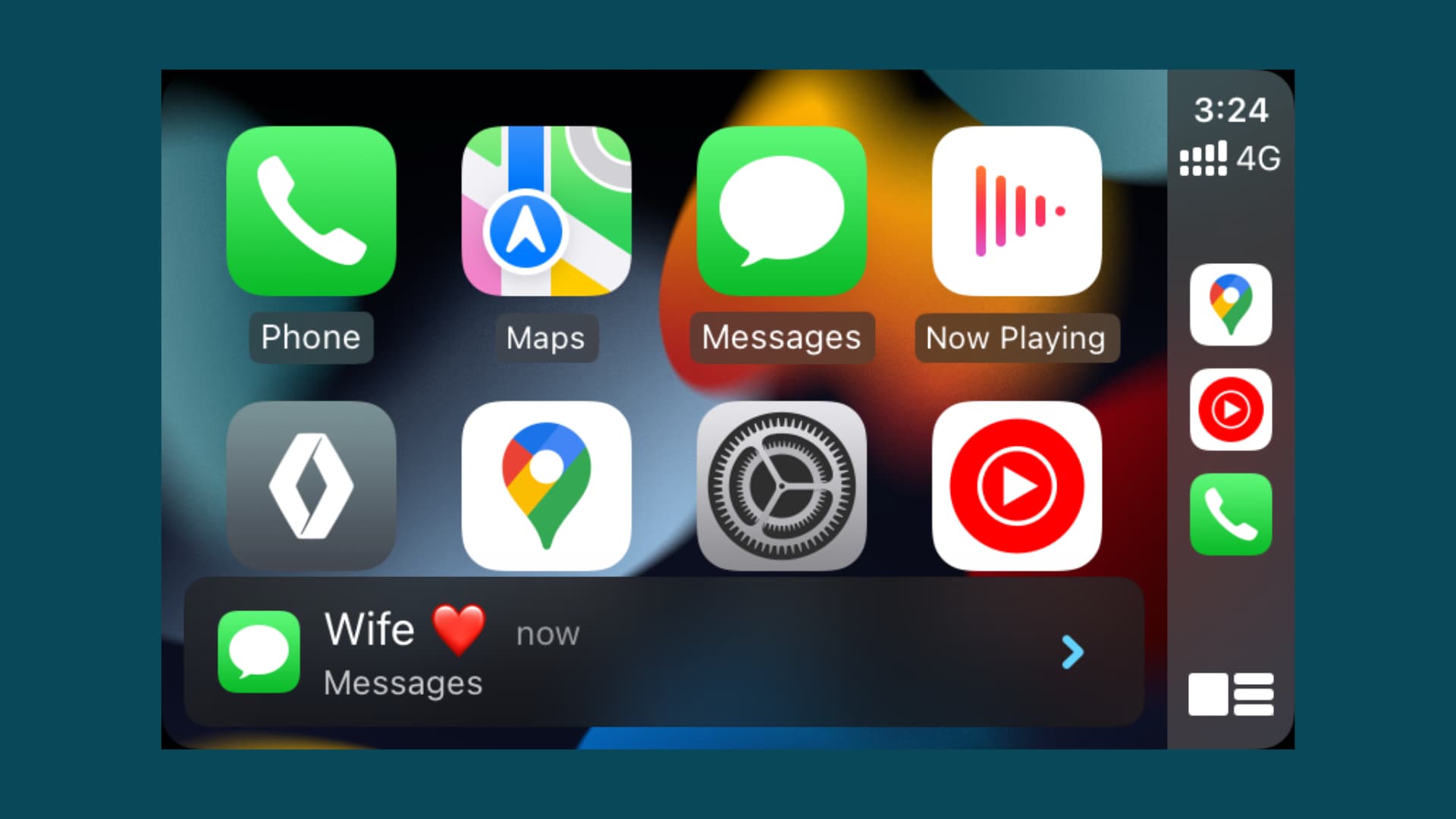How to Sync an iPad With Wireless Keyboard
Step 1: On the iPad’s home screen, simply click on “Settings†icon then click on “General†settings option.
Step 2: Now you have to tap on the “Bluetooth†option in the General menu, then slide the on-screen Bluetooth switch to the “ON†position.
Step 3: Now turn on the wireless keyboard. You will be able to see the device under the “Devices†in the Bluetooth menu. In order to start the pairing process, simply click on the device in the Bluetooth menu.
Step 4: After some time you will be able to see a four-digit numeric code. Now you have to type this code on the keyboard and then press the “Enter†key.