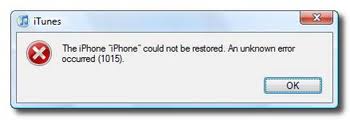Why we get this error? and how we can fix? ok ….
First we have to know everything about a tool called iREB that can bypass iTunes Errors.
The tool unloads 3 pwned files so that iTunes accepts custom IPSW firmware files:
- iBSS.MODEL.RELEASE.dfu
- WTF.MODEL.RELEASE.dfu
- WTF.s5l8900xall.RELEASE.dfu
So, if you get the errors (1600, 1601, 1602, 1604, 1015, 23, 28, 29 and few more..) while restoring your iOS Device, all what to do is running iREB, which will bypass these error and will help you restore your iOS Device via iTunes.
Now Here are the steps:
Step 1: Download iTune 10.1 and iREB RC3.
Step 2: Connect your iOS Device and Launch iTunes.
Step 3: put your device in DFU Mode
For iPhone/iPad/iPod touch:
– Connect your iOS device with your Computer.– Hold Power and Home buttons for 10 seconds.– Release the Power button but continue holding the Home button for 10 more seconds.– You device should now be in DFU mode.
Fore Apple TV 2G:
– Connect your Apple TV with your Computer via microUSB.– Reboot your Apple TV by holding down Menu + Down buttons together for around 6 seconds.– Immediately hold Menu + Play until you see the message in iTunes saying that Apple TV in recovery mode is detected.
Step 4: Quite / close iTunes and launch iREB RC3.
Step 5: Simply select your device and wait for a few seconds until you get white or a red screen on your iOS device.
Step 6: Once you notice a White screen on your iOS Device, then launch iTunes
Step 7: Press and hold left “alt†button (“Shift†button on Windows) on the keyboard and then click on “Restore†(Not “Updateâ€) button in the iTunes and then release the “Shift†button.
Step 8: Navigate to the custom firmware file that you created/ downloaded and click Open
All Download You Need:
(1) Sn0wbreeze 2.2.1 iOS 4.2.1 Jailbreak Tool For Windows OS From HERE.
(2) iTune 10.1 From HERE.