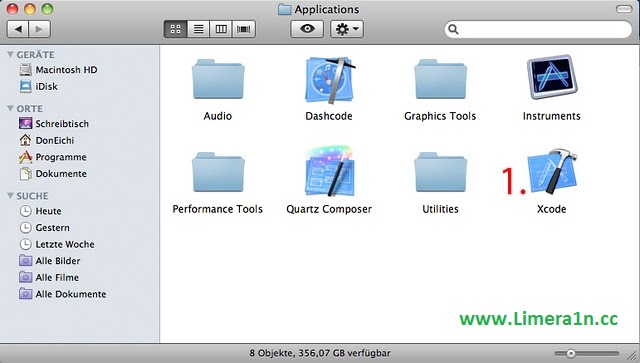If you have iPhone, iPod touch or iPad, you can follow the below simple guide to enable multitouch gesture for those iDevices.
Step 1: You have to download Apple’s Development Tool Xcode From Here.
Step 2: After connecting your iDevice to your Mac, open Xcode > Window > Organizer.

Step 3: A new Window will open then you have to choose which Device is yours. Then click on ‘Use for Development’.
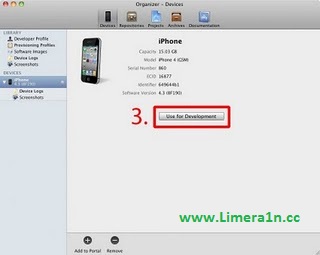
Note: You can’t use the above guide to activate Multitouch Gestures while you are Jailbroken!! You also have to run iOS 4.3 or above.
Multitouch Gestures works with iPad / iPad 2, iPhone 4 / 3GS and iPod Touch 4G / 3G
Tags: ipad 2