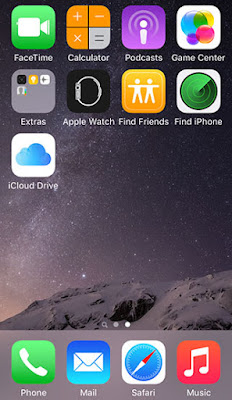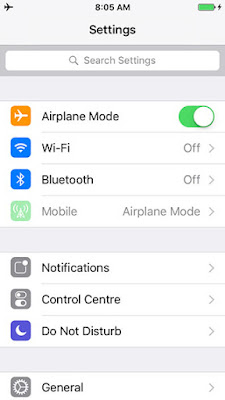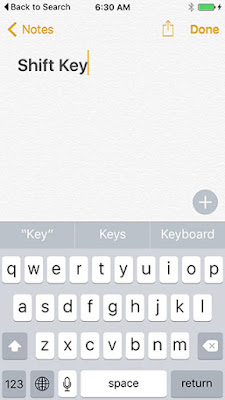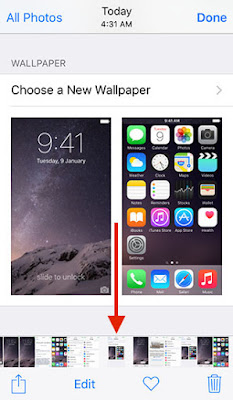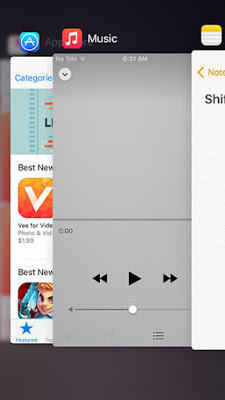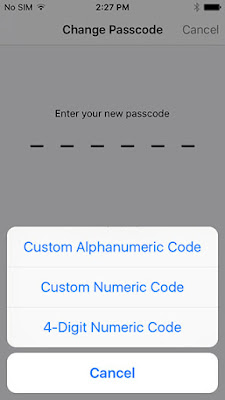Right now we are going to show you some hidden cool features that you may not knew about..
1) Battery Saving Mode
When you place your iPhone face down on a table, it will automatically turn off the screen to conserve power. It makes use of ambient light and the proximity sensors.
This and other improvements has helped in improving battery life by one more hour in iOS 9. The Low Power mode, which was showcased during the Keynote, increases battery life by three hours. Low Power mode conserves power by limiting network activity and performance; manually fetching emails, disabling Background App Refresh and downloads, reducing Motion and brightness, and reducing network speed. It can be enabled via a new Battery menu in the Settings app.
2) iCloud Drive app
As reported earlier, iOS 9 includes a new iCloud Drive app, that as the name suggests gives you access to the files stored in your iCloud Drive. It is hidden by default, but you can enabled via the Settings app (Settings > iCloud > iCloud Drive > Show on Home Screen).
3) Search in Settings app
Instead of navigating through different screens to get the settings you want, Apple made it easier for you and finally added a search bar in the Settings app which helps users finding settings quickly..
4) Shift Key
Apple has finally made it easier to figure out if you’re going to type in caps or lower-case. In iOS 9, lower case characters are displayed on the keys when Shift key is turned off, and capital letters are displayed when it is turned on. Prior to iOS 9, capital letters were displayed even though Shift key was turned off. It will take some time getting used to it though.
Apple had given us a glimpse of the redesigned app switcher on the iPad. Here’s a look at the app switcher on the iPhone.
You also have the option to continue using a 4-digit numeric code. You get the option when you tap on Password Options.