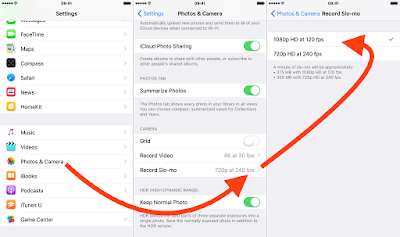iPhone 6s iSight camera comes with a handful features and improvements that you guys probably know, headlined by the ability to shoot 4K videos. Another big feature is its ability to shoot slow motion videos in 1080p. Older iPhones, like the iPhone 6, were only capable of shooting “Slo-mo†videos in 720p resolution. With the new iPhone 6s, you can now enjoy slow motion videos in full HD glory.
Right now I am going to show you how to enable the 1080p Slo-motion videos on your iPhone 6s:
Step 1: Open the Settings app
Step 2: Tap Photos & Camera
Step 3: Under the Camera heading, tap Record Slo-mo
Step 4: Tap 1080p HD at 120 fps
1080p Slo-mo = 375 MB a minute 720p Slo-mo = 300 MB a minute