As we all know that we can now block unwanted callers just through contacts settings. Along with that, you can also Block Unknown Callers with no Caller ID right from your iPhone. They are the type of annoying ones so one always prefer ignoring it. Sometimes, these Unknown Callers are auto generated calls through online systems, some from telemarketers and other annoying Advertising agencies that have no chill and always trying to disturb users for their silly deals. Blocking calls from Unknown or No Caller ID doesn’t mean you’ll be missing anything important from these calls.
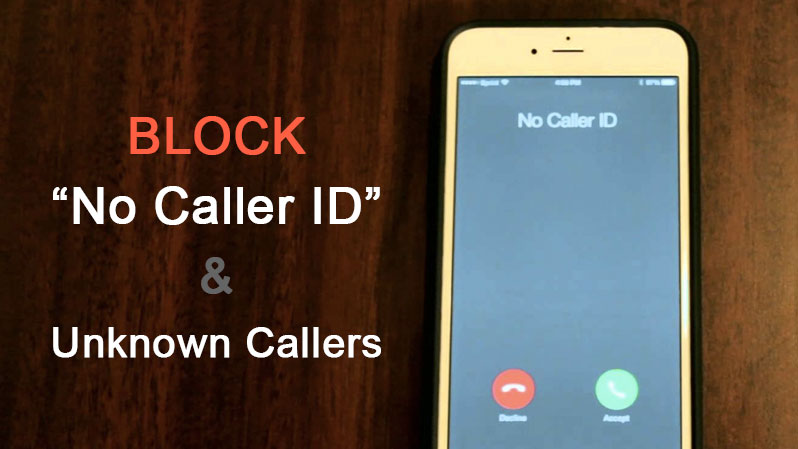
There is a clever way that will help you out in preventing these “Unknown Calls†and other “No Caller ID†calls. This includes all unauthorized numbers as well. Remember that this is the way to block unwanted calls from Unknown Callers or No Caller ID Calls. Don’t use this approach if you are well aware of these unknown numbers and have a regular business with these unknown numbers. After only those calls are allowed from contacts/numbers that are present in your contact lists. So, unknown numbers that are not in your contact list are going to get Blocked as well.
Steps to Block “Unknown Caller†& “No Caller ID†on iPhone
Keep in mind that this is not the traditional block call method. It involves using “Do not Disturb Mode†that will prevent calls from any unknown caller. There are some things you must need to understand how this method works, so please keep on reading:
- Go to Settings.
- Tap on Do not Disturb.
- Change the Manual toggle to ON.
*This mode changes your phone settings to silent. Don’t worry, we are going to change it later. - Tap on the Allow Calls From, you will a few options:
- Choosing Favorite will allow your favorite contacts be able to call you. So, this is the better option and you can add your friends, family numbers to your favorites that will later help accordingly. However, you’ll not get any calls from numbers that are not added to your favorite list.
- Another Option is All Contacts. Choosing this will allow your all contacts to calls you anytime. This includes all numbers that are added to your contacts and favorites list. Now, this is the better approach because only the numbers added to your contact list will be able to get you through making calls. However, contacts that are not added to your contact list will not be able to call you.
- Exit Settings. And let the fun begin.
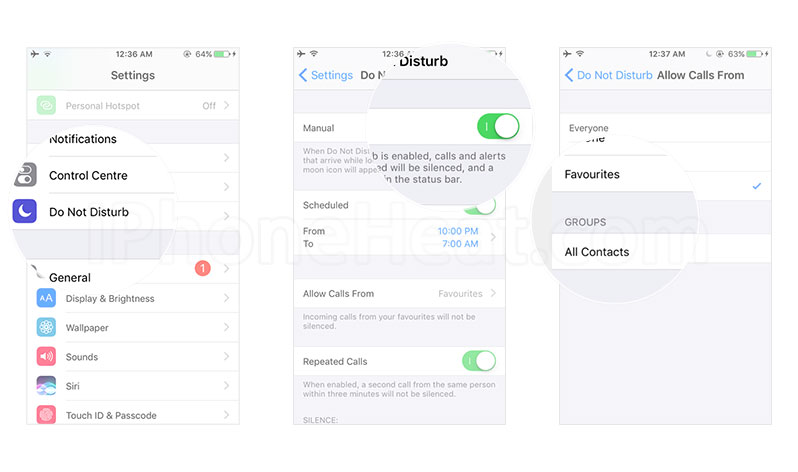
Keep in mind that When you choose “All Contactâ€, you won’t be able to receive any calls from the person that is not added to your contacts list. One big flaw of this approach is that you may miss some of the important calls from an unknown caller because of this setting.
Remember, “Do not Disturb†change your device’s profile to silent that effectively disabling any alert sound for incoming calls or messages and it will also prevent your device to get calls from people that are not added to your Favorites or Contacts List according to your selection. While some people keep the “Do not Disturb†mode ON all the time, but it’s preferable to enable scheduling for it. For instance, the “Do Not Disturb” mode could kick in in the evening and automatically turned off in the morning.
There’s a little workaround available for the repeated calls from an unknown number that might be an important call. It is recommended to enable the “Repeated Calls†option under “Do Not Disturb” mode. So, in the case of emergency, 3rd call of the same caller will ring to notify you.
Obviously, you would want to add contacts to your favorites or to your contacts list if you want to use “Do not Disturb†mode. Because this method only allows calls from the people on your contacts list. So, make pretty sure you have all your wanted contacts in your contacts list before turning on “Do not Disturb†mode otherwise people will not be able to call you and you may miss a lot of important calls.
This is not the direct solution as proposed by Apple. So, unless Apple comes up with the direct solution, in the meantime, use this trick and these are effective enough to use. Generally, we do not pick up unwanted or unknown calls just because we don’t know who may be talking on the other side of the call or is not important enough to get attend. Most of the times, these unknown callers are the scammers that try to mess with people’s pockets and try to get money from them or other benefits.
However, this is not the only trick to block unknown callers. Another trick is that you add the unknown number into contacts list and then specifically block it. But this doesn’t reliably work. So, for a peaceful and effective solution, Use “Do not Disturb†method keeping its drawbacks in your mind.
The post How to Block No Caller ID or Unknown Callers on iPhone appeared first on iPhoneHeat.




