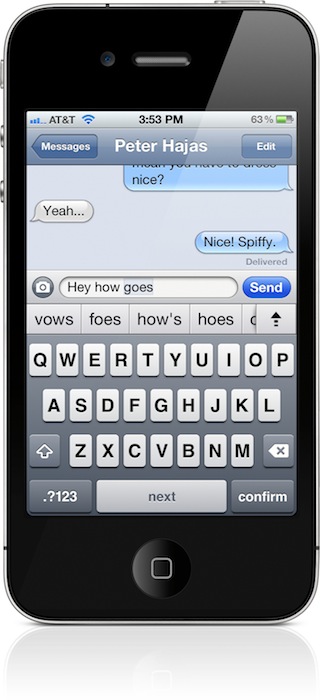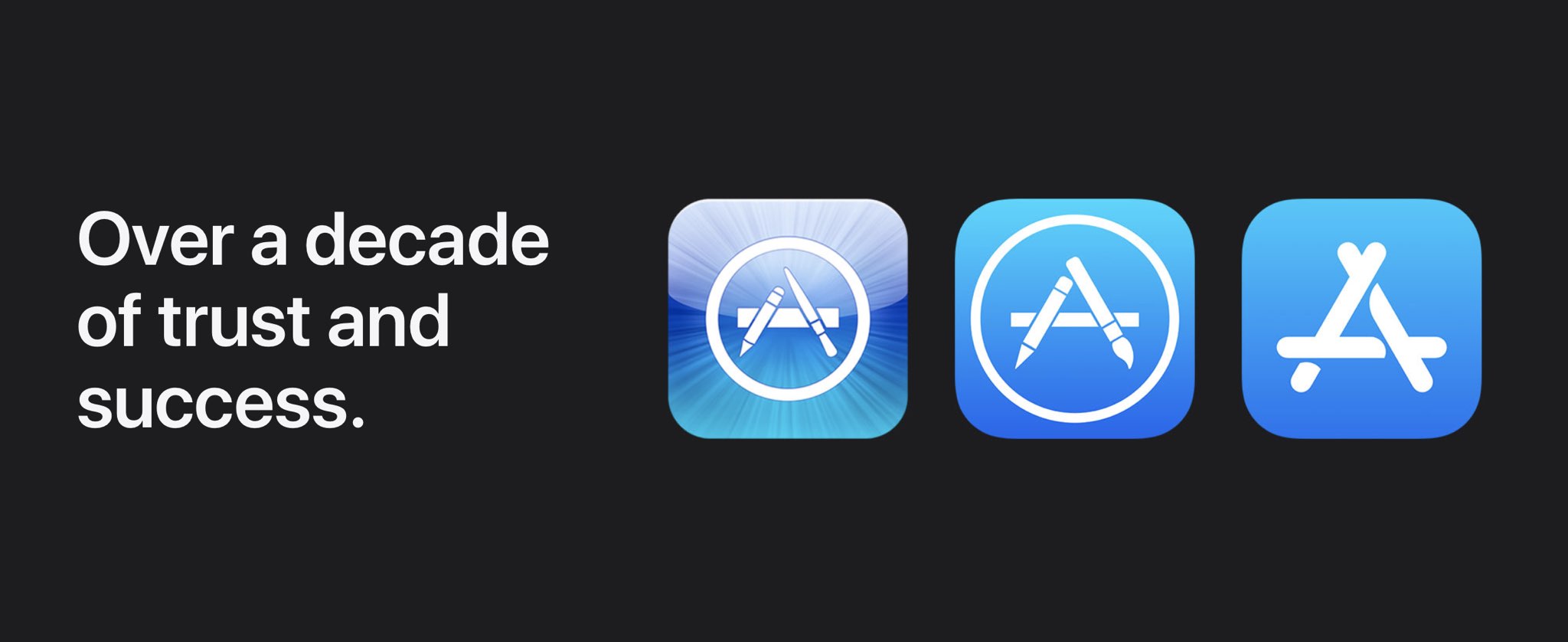We showed you how to activate that feature the hard way, now we have a jailbreak tweak for that too and its called AutocorrectionBar. Ryan Petrich released a jailbreak tweak to activate that feature as well as an iOS 5 bug crash related to activating it.
After installing the app, go to settings>AutocorrectionBar to toggle on/off. Now your correction bar will appear on your keyboard.
Of course, you`ll need a jailbroken iPhone for that.
Please read this post if you are non-jailbroken users: