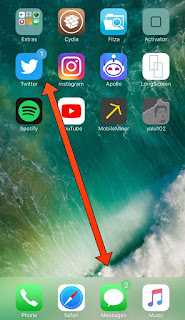In the screenshot example above, you can see how AppColorBadges impacts your Home screen’s notification badges. You can see how the Twitter app’s icon badge turns blue, while the Messages app’s icon badge turns green. Each replaces the eye-jarring red color that iOS displays for every app out of the box.
Once you’ve installed AppColorBadges, there isn’t anything to customize or configure. Nevertheless, you’ll find a preference pane in the Settings app for toggling the tweak on or off on demand.
However, you need to add the developers repo to Cydia
1) Launch the Cydia app and go to the Sources tab.
2) Tap on the Edit button and then tap on the Add button.
3) In the text field of the pop-up that appears, type in the following repository URL:
http://ca13ra1.github.io/repo/
4) Tap on the Add Source button and wait for the repository to load into Cydia.