Entering passwords on an Apple TV has been an issue that Apple TV users have been experiencing for years. Instead of entering a password, many tvOS apps follows a round-trip with a browser, providing a verification code that you enter either using your mobile browser or a desktop computer to log into your account on an Apple TV. So far, things ain’t bad.

However, the Apple TV apps that require users to manually enter the password are frustrating. Apple linked its tvOS with the iOS mobile operating system a few releases ago. This way Apple sent an alert on the iOS device whenever a text entry field appeared on the Apple TV. Both the Apple TV and the iOS device must be logged into the same Apple ID. This helped in typing in something on Apple TV right from your iOS device.
Apple also allowed you to enter a password by typing it in using the keyboard or switching to a password manager ap and then copying your desired account password, switching back, and pasting it in.
Entering passwords on Apple TV using iPhone
With iOS 12, Apple has made Apple TV users with an iOS device a lot easier. Users can now use iPhone to enter passwords on Apple TV. The introduction of the QuickType bar above the keyboard lets iOS users to fill in passwords in Safari mobile browser, iOS apps and for tvOS. The built-in password manager in iOS 12 allows you to fill in Apple TV passwords.
With iOS 12, whenever you switch to a text entry field or password on your tvOS, your iPhone that is using the same Apple ID as the Apple TV will pop up with a text entry field and the QuickType bar showing the best-matched password. If you are using Control Center interface or TV remote with your Apple TV, the same login process applies.
* The above scenario assumes that both the Apple TV and the iPhone are using the same iCloud login.
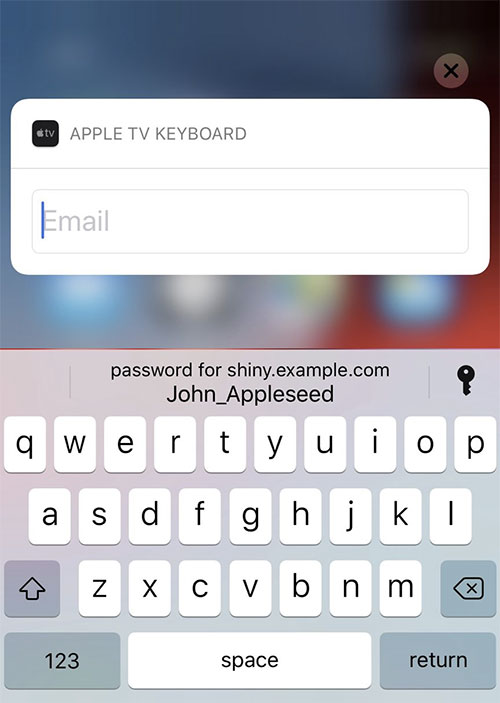
What if you’re a guest in someone’s home and want to use your Apple ID on your host’s Apple TV? Fortunately, tvOS also caters this situation. with tvOS 12, Apple TV can now ping the Siri Remote to look for a nearby iPhone. Once the devices are discovered, your iPhone will require confirmation for the use of AutoFill. It will also ask you to enter a PIN on your iPhone that’s displayed on the Apple TV.
Apple gives you the option to authenticate either using Touch ID or Face ID. Or tap the key icon to bring up other passwords, including the ones stored in a third-party password manager that has been updated to support iOS 12’s QuickType password feature; such as LastPass and 1Password.
If you have been using Remote app for Apple TV instead of the Siri Remote, this is a very nice setup. We would love to see iCloud Keychain entries being synchronized with tvOS in the future.
The post How to use iPhone to enter passwords on an Apple TV appeared first on iPhoneHeat.




