iOS 12.1 IPSW download is available now. Apple has released the final version of iOS 12.1 IPSW for iPhone, iPad, and iPod Touch devices for public consumption. To download iOS 12.1 and learn more about it, keep reading.
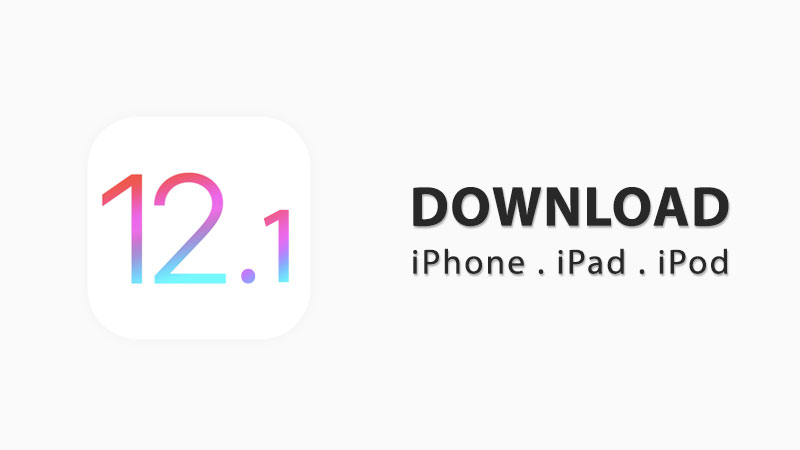
iOS 12.1 comes with a good number of new features. Some of these new iOS 12.1 features include the Depth Control feature in real-time that allows you to control the depth before taking the picture.
Other new additions include Group FaceTime calling feature which allows up to 32 iPhone, iPad, and Mac users to make video or audio call. The new camera effects will also be accessible during the FaceTime Group call.
Apple has also enabled the eSIM feature with iOS 12.1 final version. eSIM is a digital SIM that you can activate through supported carriers without the need for a physical SIM card. eSIM depends on the support from the carriers which will likely happen after the release of iOS 12.1 final version. In the US, AT&T, Verizon, and T-Mobile are all set to support eSIM.
Apple has also added 70+ new Emoji characters for iPhone and iPad. Some of these emojis include cupcake, peacock, kangaroo, party face, cold face, and lots more. iOS 12.1 also fixes the bugs that caused iPhone XS or iPhone XS Max fails to start charging automatically when plugged into a Lightning cable.
There are numerous other new features. For a detailed rundown, please navigate to this link:
How to install iOS 12.1
You can easily update to iOS 12.1 software version by using the built-in OTA update feature. you can install an OTA update by going to Settings > General > Software Update and follow the on-screen instruction.
If you want to clean install iOS 12.1 on your iPhone, iPad, or iPod Touch, we have detailed step-by-step instructions on flashing an iOS version on your iOS device:
Download iOS 12.1 IPSW
Here you will find direct iOS 12.1 download links to the IPSW files from Apple servers. Look for your device name and click the link right next to it to begin download iOS 12.1 firmware.
Download iOS 12.1 IPSW for iPhone
- iPhone XS Max
- iPhone XS
- iPhone XR
- iPhone X
- iPhone 8
- iPhone 8 Plus
- iPhone 7
- iPhone 7 Plus
- iPhone 6s
- iPhone 6s Plus
- iPhone 6
- Â iPhone 6 Plus
- iPhone SE
- iPhone 5s
Download iOS 12.1 IPSW for iPad
- iPad Pro (10.5-inch)
- iPad Pro (12.9-inch) 1st gen
- iPad Pro (12.9-inch) 2nd gen
- iPad Pro (9.7?inch)
- iPad 5 (9.7-inch)
- iPad 6 (9.7-inch)
- iPad Air 2
- iPad Air 1
- iPad mini 4
- iPad mini 3
- iPad mini 2
Download iOS 12.1 IPSW for iPod Touch
The post Download iOS 12.1 IPSW for iPhone and iPad appeared first on iPhoneHeat.


