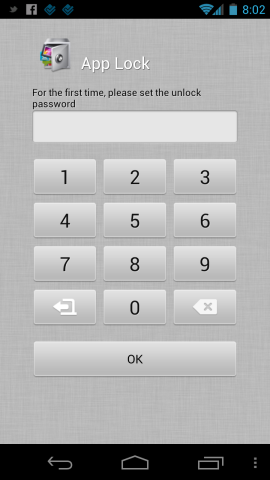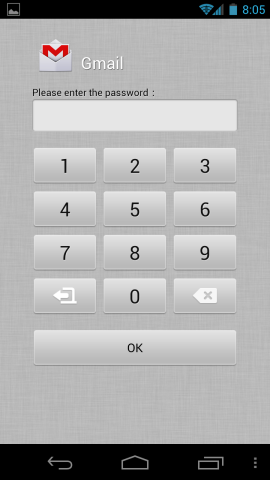Step one: Download the app for free from HERE.
Step two: Install the app and open it as you’ll be asked to set:
- A lock code.
- A security question.
Step three: Set up the apps that will require a lock code. Toggling the switch next to the respective app will enable the code requirement for that app.
Note: Before exiting the app, there is an important option you will want to turn on:
Tap on the System Lock tab and toggle the Install/Uninstall switch to “on.” Doing so will require a passcode in order for App Lock to be uninstalled. With this option turned off, if someone were able to get his hands on your device, he could uninstall App Lock and access your information.
Step four: Enter your PIN (or pattern) to access any of the apps you have enabled App Lock for.
[Via]