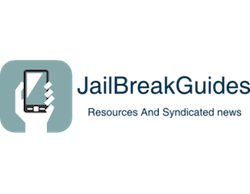There are times when you need to change the login password on your Mac. One of the main reasons...
Archive for category: Mac Tips Tricks
How to Check and Free Up Storage on a Mac Computer
Are you running out of storage on your Mac computer? This can be a frustrating problem to deal with,...
How to Set Sleep and Wake Settings On A Mac
The sleep and wake settings on your Mac were made to help conserve your computer’s battery life. If you...
Copying And Pasting On A Mac: A Guide For Mac Users
Copying and pasting text or other content on a Mac is simple and straightforward. There are instances when you...
How To Use A USB Flash Drive To Create An Emergency Mac OS Boot Device
There may come a time when you need to boot your Mac computer into emergency mode. Maybe your system...
How To Use The Safe Boot Option On A Mac: A Comprehensive Guide
If your Mac is acting up and you’re not sure what to do, the safe boot option may be...
How to Use AirPlay from a Mac to a Smart TV: A Comprehensive Guide
Do you want to be able to watch your favorite movies and TV shows on a bigger screen? If...
How To Add A Printer To Your Mac: A Comprehensive Guide
Adding a printer to your Mac is a very simple process but can be confusing if you have never...
How To Add A Folder To The Favorites In Mac Finder: A Step-by-Step Guide
How To Add A Folder To The Favorites In Finder: A Step-by-Step Guide If you’re like most computer users,...
How to Remove macOS Upgrade Banner Notifications
Apple has a knack for annoying users until they upgrade to the latest operating system. And they’ve kicked...
Recent posts
-
 Apple Mail: How to show all your emails when using mailbox categories April 21, 2025
Apple Mail: How to show all your emails when using mailbox categories April 21, 2025
Mailbox categorization in Apple Mail app on iPhone, iPad and Mac doesn't show all emails at once, bu...
-
 How to show 24-hour clock on iPhone, iPad, Mac, Watch, TV, and Vision Pro April 21, 2025
How to show 24-hour clock on iPhone, iPad, Mac, Watch, TV, and Vision Pro April 21, 2025
Learn how to change the clock on your iPhone, iPad, Mac, Apple Watch, Apple TV, and Vision Pro to di...
-
 How To Add Text To Photos Or Images On iPhone April 21, 2025
How To Add Text To Photos Or Images On iPhone April 21, 2025
In this tutorial, we have shared instructions on how you can add text to photos or images on… ...