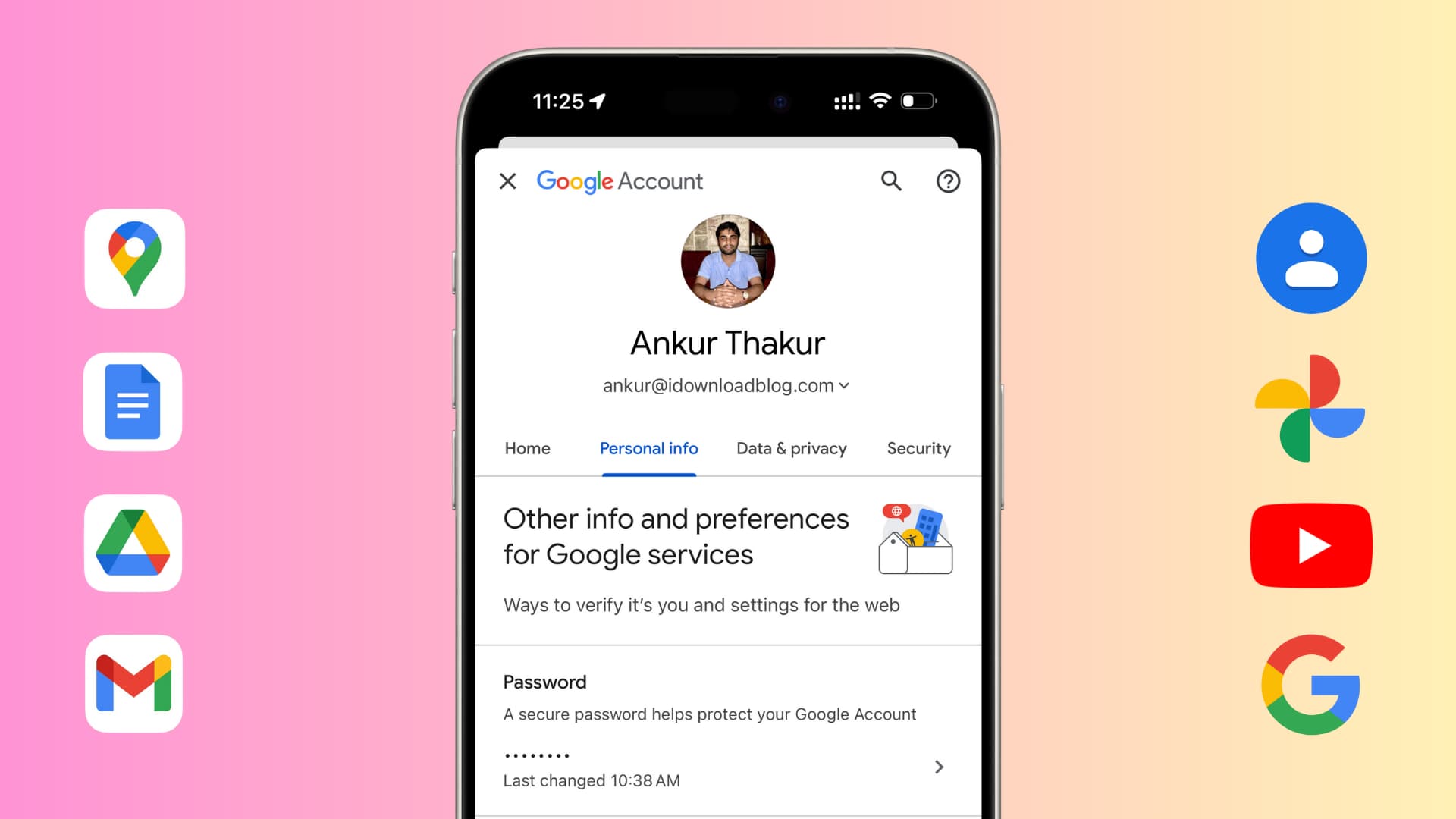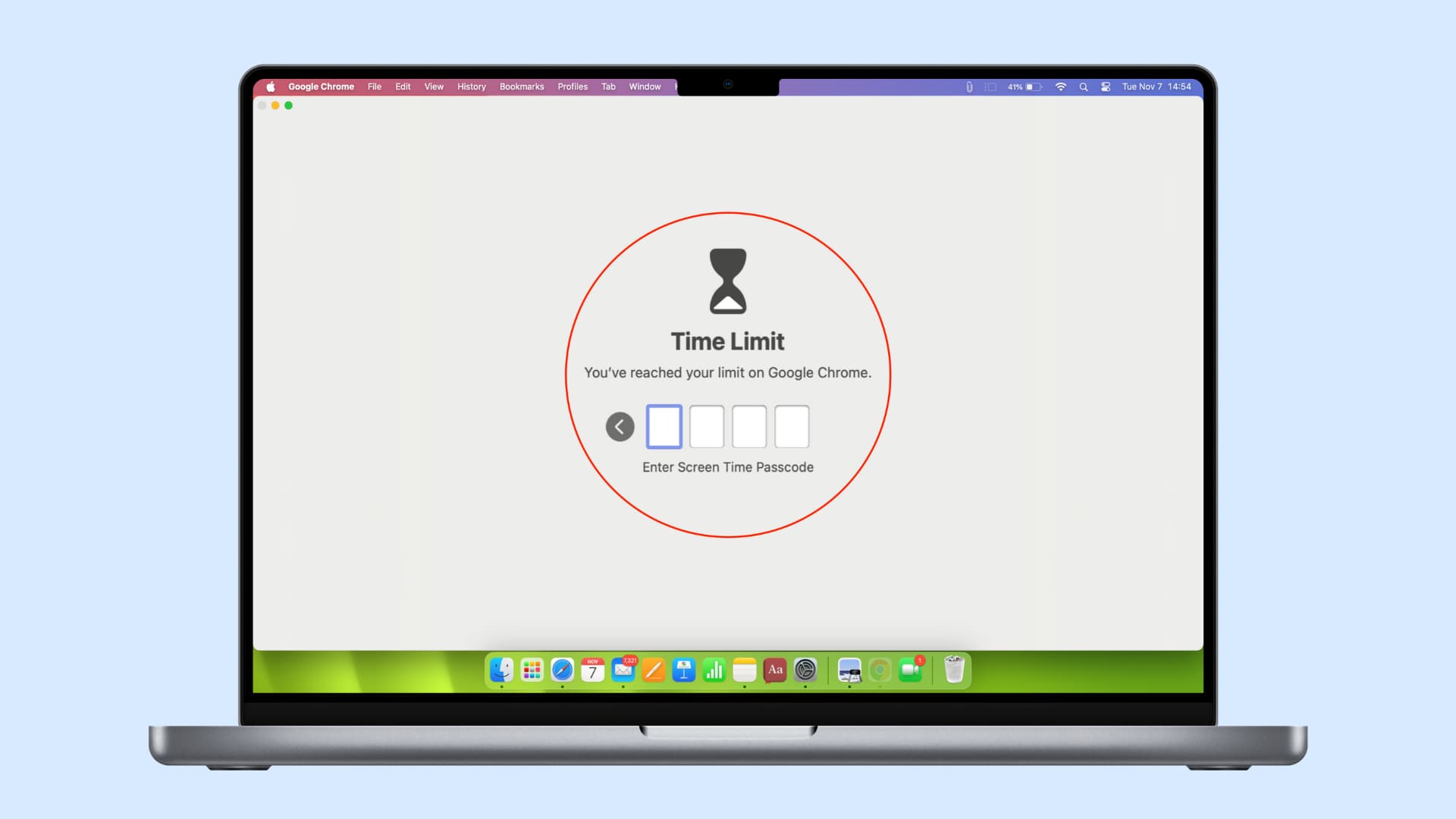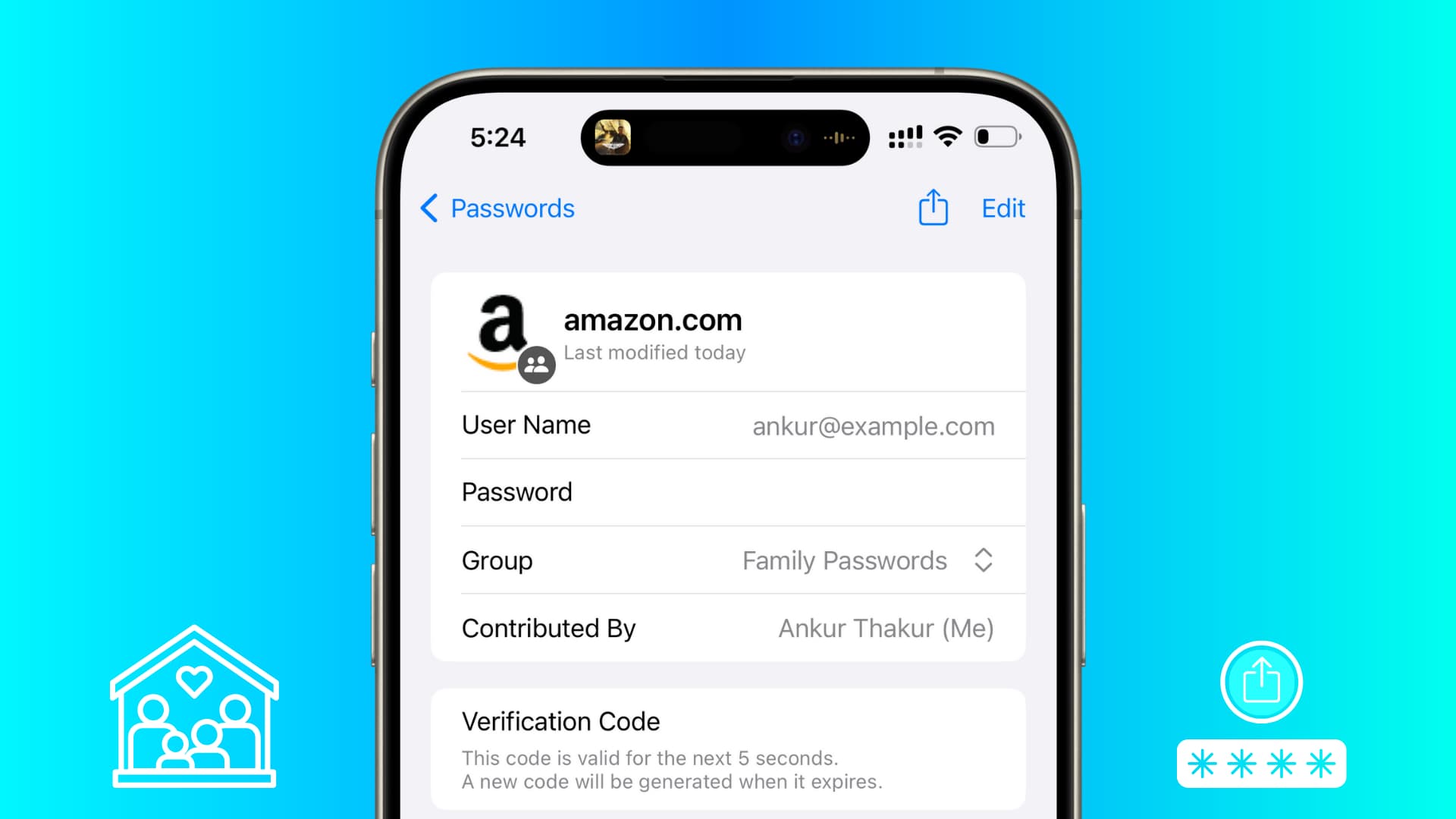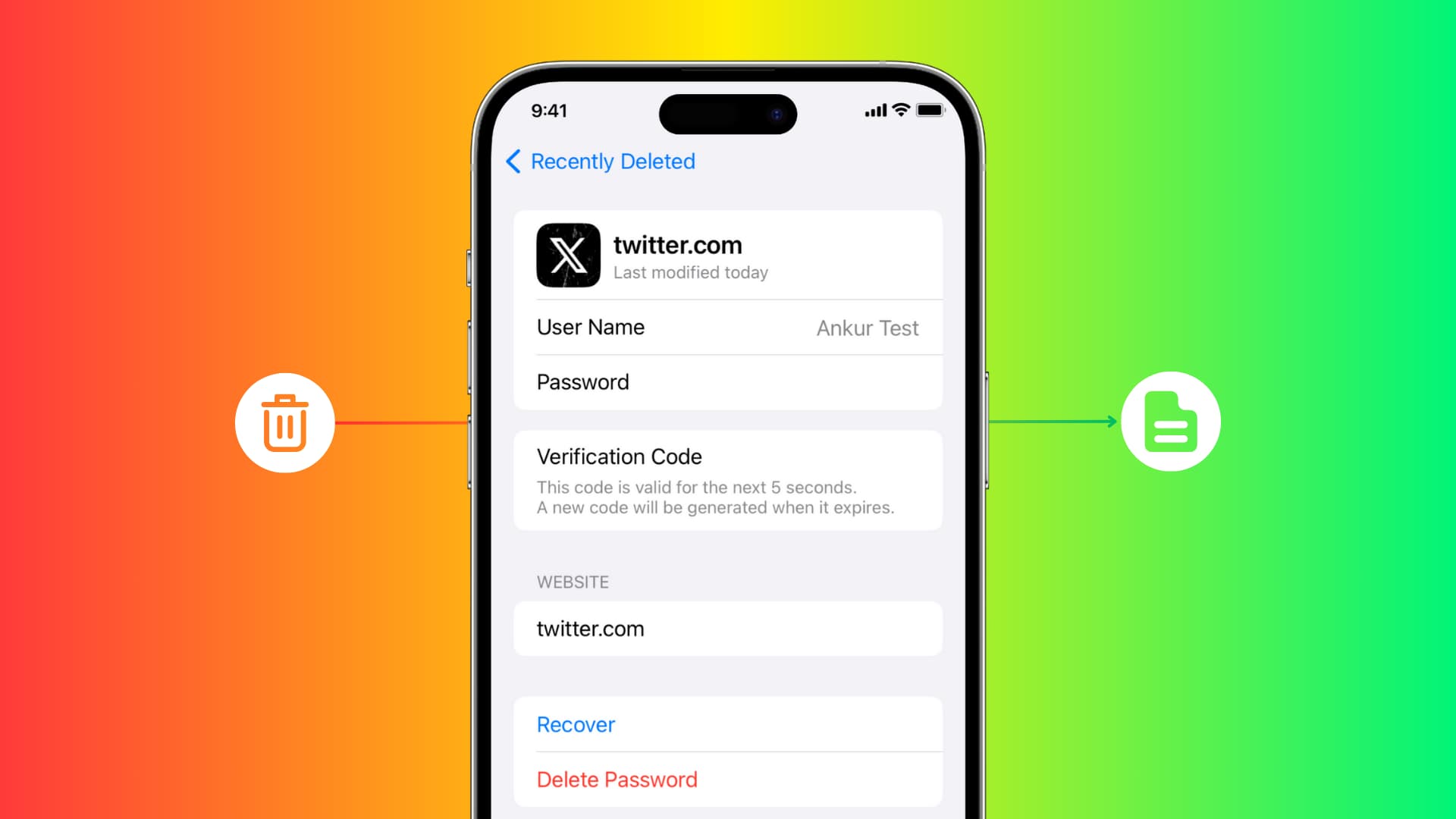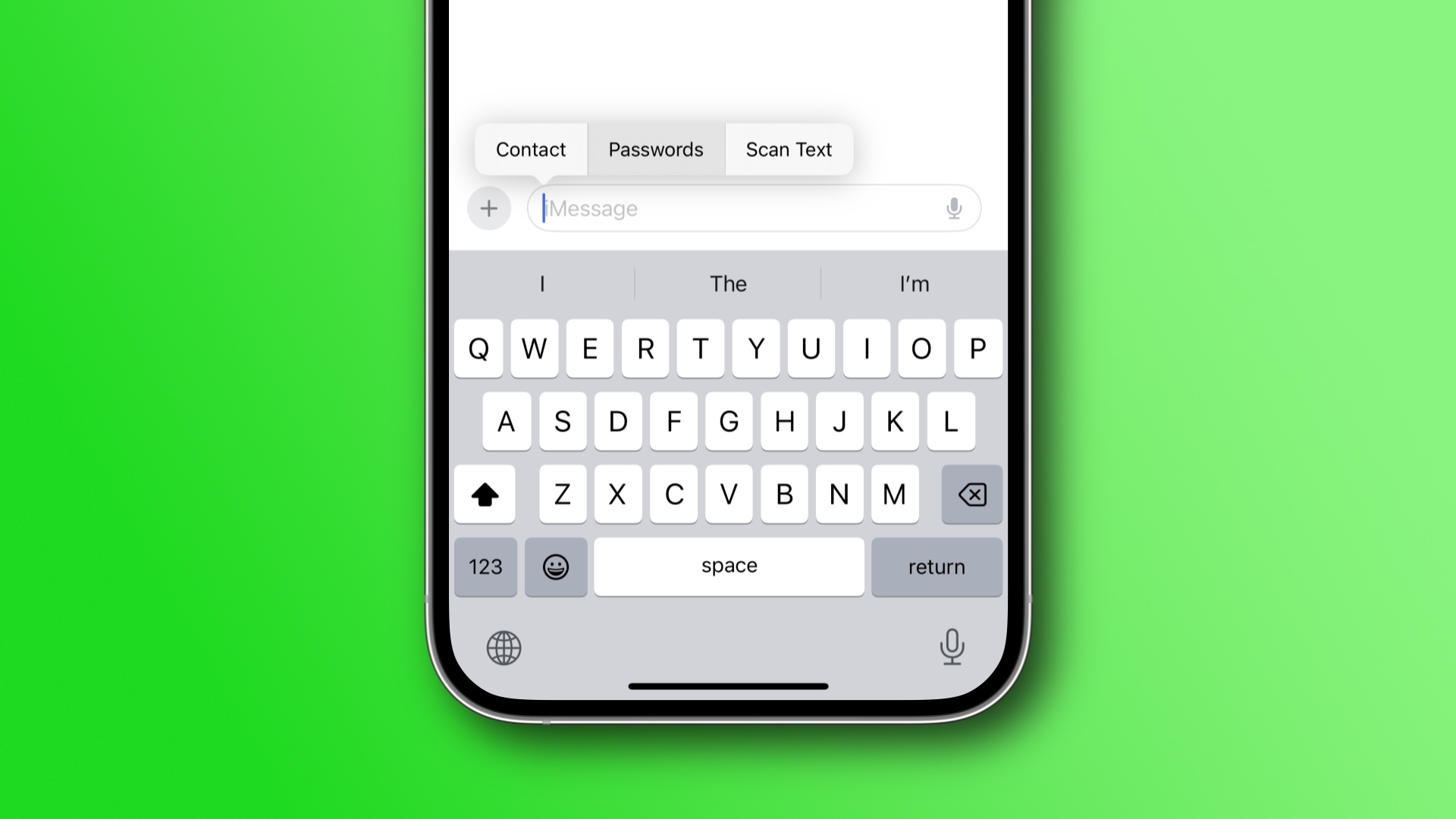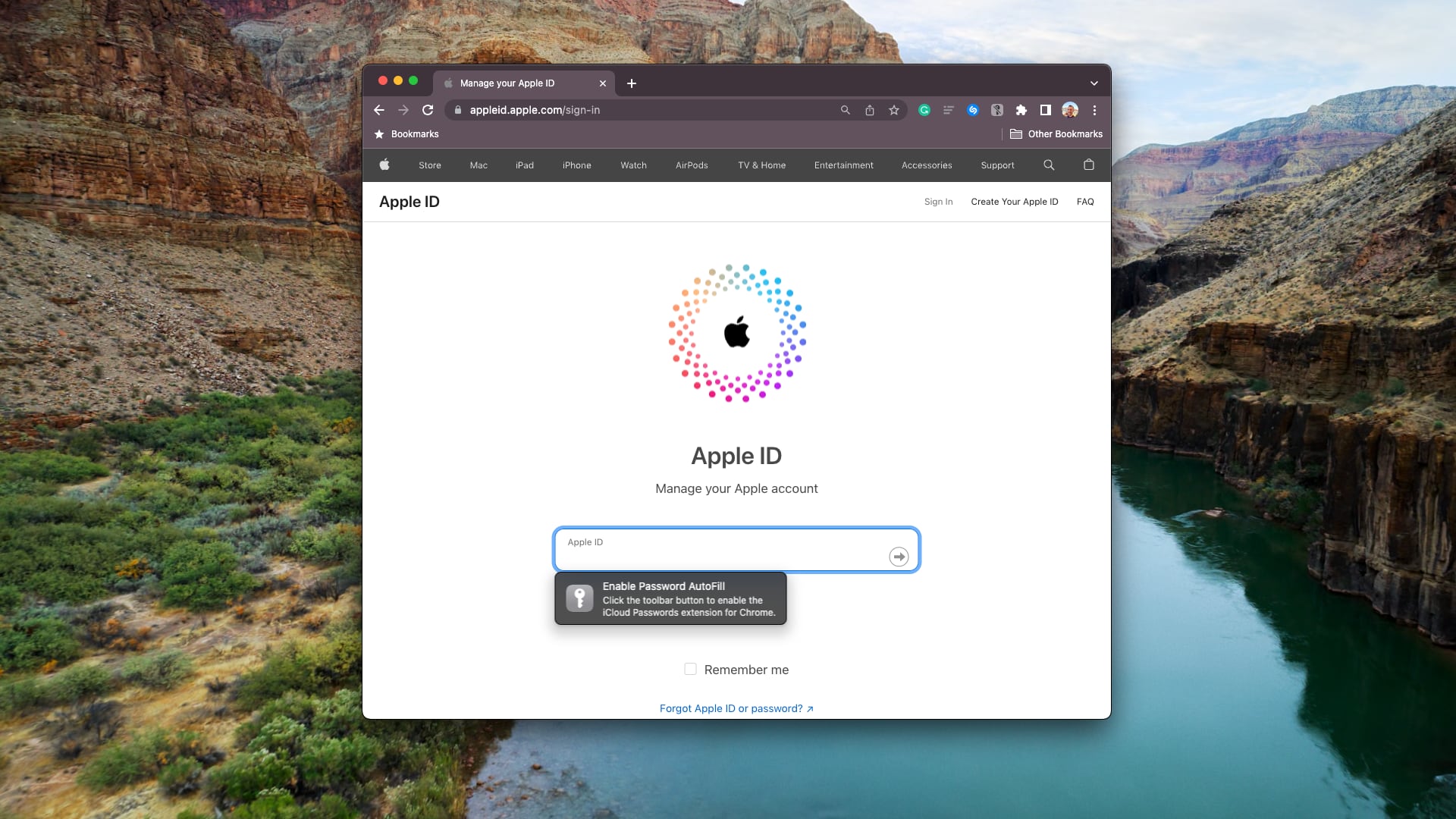Learn how to use your iPhone, iPad, or Mac to display a QR code for your Wi-Fi network and...
How to import passwords from other apps into Apple Passwords
Learn how to move all your passwords from Chrome, 1Password, Dashlane, Bitwarden and other password managers to Apple’s new...
How to import Chrome passwords to Safari on iPhone and Mac
Learn how to import your saved usernames and passwords from Google Chrome to Safari on your Mac, iPhone, and...
How to lock your web browsers on Mac and PC
Looking to protect your web browser from others? In this tutorial, we will explore what your options are to...
How to share your iCloud passwords with trusted contacts
Learn how to create a Shared Passwords Group from your iPhone, iPad, or Mac to make your iCloud Keychain...
How to recover deleted passwords and 2FA codes on iPhone, iPad, and Mac
Find out how to recover deleted usernames, passwords, and two-factor authentication codes on your iPhone, iPad, and Mac.
How to autofill contacts and passwords in Messages on an iPhone, iPad and Mac
Learn how to use the AutoFill feature in Apple's Messages app to quickly share a saved password or a...
The iCloud Passwords extension now works in Chrome on macOS Sonoma
macOS Sonoma lets you autofill user names, passwords, authentication codes and security keys in your iCloud Keychain using Chrome...
Recent posts
-
 Using a disk speed test on macOS to troubleshoot or decide when it’s time to upgrade April 16, 2025
Using a disk speed test on macOS to troubleshoot or decide when it’s time to upgrade April 16, 2025
In this piece, we discuss the importance of macOS disk speed tests, how to use them, and more.
-
 How to fix songs cutting off early on Apple Music April 16, 2025
How to fix songs cutting off early on Apple Music April 16, 2025
Learn what to do if Apple Music songs don’t play fully from start to end and cut off to the next t...
-
 Foldable iPhone will have an invisible display crease thanks to Samsung April 15, 2025
Foldable iPhone will have an invisible display crease thanks to Samsung April 15, 2025
Samsung Display has an exclusive contract with Apple to supply OLED panels with a virtually invisibl...